Google Sheets is online spreadsheet software that helps you create spreadsheets and format them and collaborate with other individuals. It is a free, web-based program for Google’s spreadsheets as part of the Google Drive service.
Google Sheet is also available on ChromeOS as a desktop application and Android, Windows, iOS, and BlackBerry as a smartphone client. Additional Google goods such as Google Docs, Slides, and Forms are also hosted through the Google Drive app.
READ: Digitally Sign A PDF File Using Google Drive in 2 Clicks
So, today in this article, we will be going to learn many things about google sheet. We will learn how to use the google sheet and share it with multiple users. We will discuss its advantages and unique features. If you are a beginner, this article will guide you on interacting with google sheet.

Google Sheets makes it easy for users to edit, arrange and review various types of content. It facilitates teamwork, and different users can edit and format files in real-time, and a revision log can trace any changes made to the spreadsheet. With recent changes to the way we work, working remotely has been a big part of our corporate structure.
How To Create And Use Google Sheet?
How To Create Your First Google Sheet?
It is effortless to create your first project in google sheet. To start your google sheet, open this URL: https://www.google.com/sheets/about/.
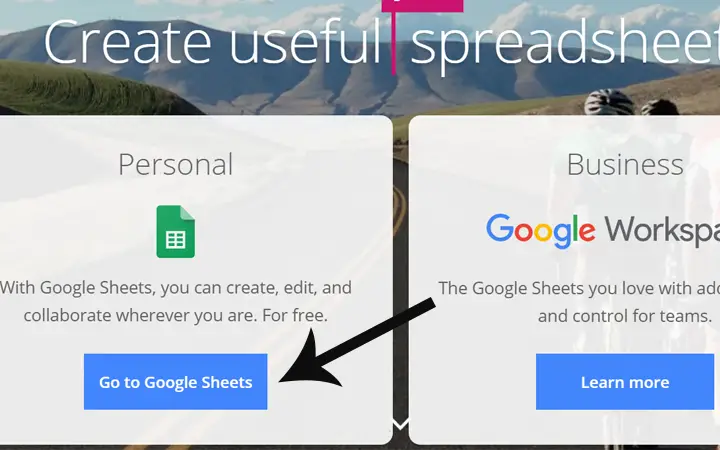
After opening this link, you will see a dashboard. In the personal column, tap on ‘Go to Google Sheet.’ In no time, your sheet dashboard will appear. You can either click on a blank project from that dashboard to start with a completely new sheet or choose a different template.
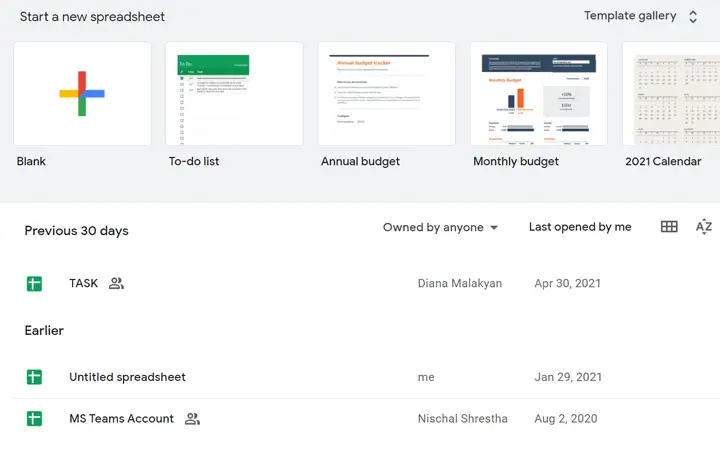
READ: Remotely Control Someone’s PC In Google Meets Meeting
How to use Google Sheet?
When a new Google spreadsheet is developed, it will be automatically placed in your drive’s root folder. Click and hold the file to transfer the spreadsheet to another folder and drag it to the preferred folder.
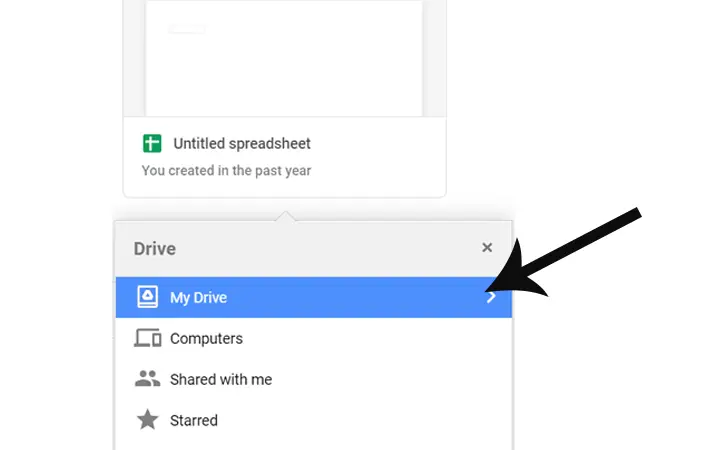
If you don’t save your files, they will be automatically saved as ‘Untitled spreadsheet.’ So, save your files by clicking on the ‘Files’ just like in Microsoft Word. Please note that Google Drive immediately saves any update you make. That’s why there won’t be any data loss chance even if you accidentally close the program.
Google sheet works the same as Excel. If you know how to use Excel, it won’t be hard for you to move from Excel to Sheet. There are multiple cells in Excel that help you to keep the record of millions of data.
READ: Compress A PDF File Without Losing Any Quality
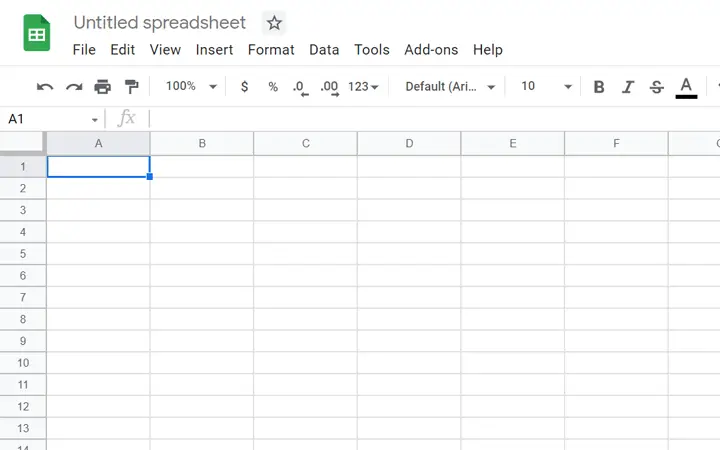
Some standard terms used in Sheets are:
- Cell: A single point of data that.
- Column: It is a vertical collection of cells from the peak of the sheet that slides down
- Row: The horizontal set of cells that extend through the sheet’s left edge
- Range: A multi-cell selection that runs through a column, a row, or a combination of both
- Function: A designed Google Sheet functionality for measuring values and manipulating data.
- Formula: A mixture of columns, rows, functions, cells, and ranges used for a particular end result to be achieved.
- Worksheet: Sets of rows and columns which make up a spreadsheet.
Data types supported by Google Sheet
In Google Sheet text, numerical details, dates, currencies can be entered. Click on the cell to input data into the sheet. You can either enter the data right away or use a field at the top here. You will change the field’s height.
But before you use this input field, don’t forget to pick the correct cell. For dealing with large functions, entering data here is super helpful.
READ: This Game Lets You Spend Money Like Bill Gates
Automatically, the spreadsheet understands the sort of data you enter. On the left, the text is aligned, and on the right are numbers and dates. You can, however, manually change the format.
One of Google Sheets’ best features is that it allows us to work in a team by sharing one sheet with multiple users. To share your file with another user, click on the Share button located at the top right corner of your screen.
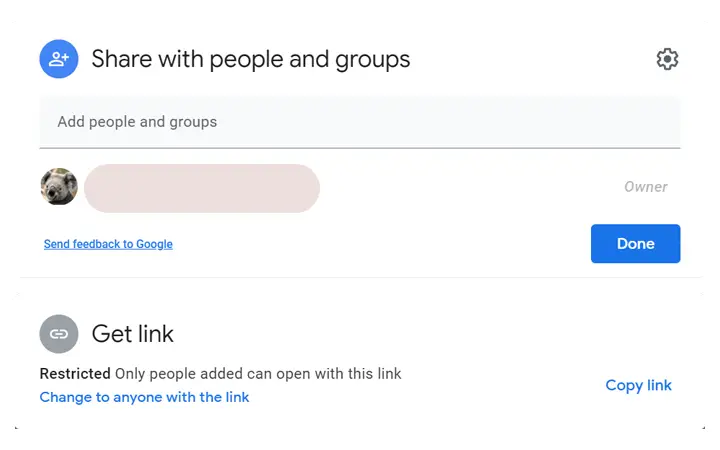
After that, enter the user’s email address with whom you want to share and click on the send button. You can also restrict what others can change in your file. To do that, click on the down arrow that you will see after clicking the share button and entering the email address. Then from dropbox, you can select viewer, editor, or commenter.
READ: How To Access And Use Chrome Flags?
How To Upload An Existing Excel File In Google Sheet?
Google sheet also allows you to upload an excel file or CSV file in the sheet. This will enable you to continue the project you have leftover in Excel or be used for sharing purposes. You need to pull your file to the Google Drive folder for this.
After uploading the excel file on the drive, go to your spreadsheet. From there click on the ‘File’ and then tap on the ‘import’ option. Then select the file you have uploaded on the drive and import the data from there.
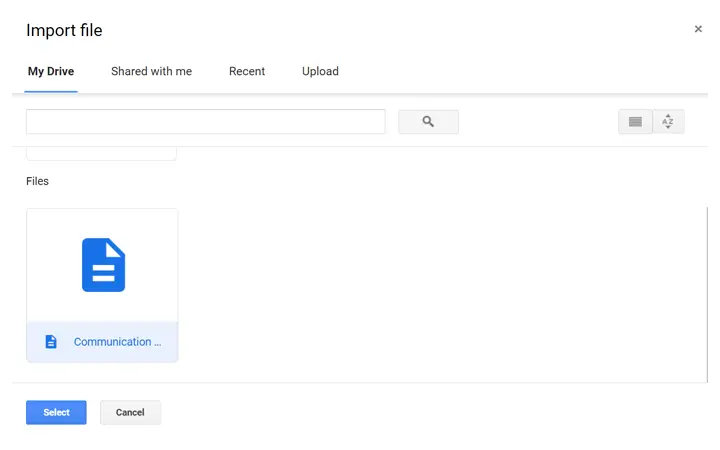
Advantages of Google Sheet
The work of both google sheet and excel are the same. However, some differences make Google Sheets safer and more accessible than Microsoft Excel. Nowadays, many organizations and businesses move towards google sheet, but some companies are still using excel to keep the records.
READ: Setup Split Screen On Windows 10 Like A Pro With A Free Tool
The new challenges require new technology. If you are still using Excel, understand the feature of Google Sheet, then you will also shift your business towards google sheet. Following given are some of the advantages of Google Sheet.
- Google Sheet is free to use
- With Google Sheet, you can easily handle multiple large operations and valuations
- Just like Excel, they also have pivot table tools and charting tools for data analysis
- They have a cell limitation of up to 2 million cells
- In a single Sheet, you can add multiple users, which makes it easier to complete the task
- It is easier to keep the task up to date with various users
- Google Sheet comes with google security
- You can easily share sheet with multiple users and allow them to edit the sheet
- Google Sheets fits very well with other online Google resources and third-party pages as cloud-based software.
This is how you can use your google sheet and share it with multiple users. If you have any confusion regarding the google sheet then let us know in the comment section.