Sim Not Provisioned MM 2 error message simply means that the Sim card is not able to communicate with the service provider for you to be able to use the services. As the word “provisioned” is self-explanatory, it means that your mobile phone thinks that the sim card is not provided with any support or services from the network provider you are with.
There is no need to panic yet as there can be numerous reasons as to why your phone is throwing the Sim Not Provisioned MM 2 error. Depending on the reasoning behind this error or your situation, there are several ways you can troubleshoot this.
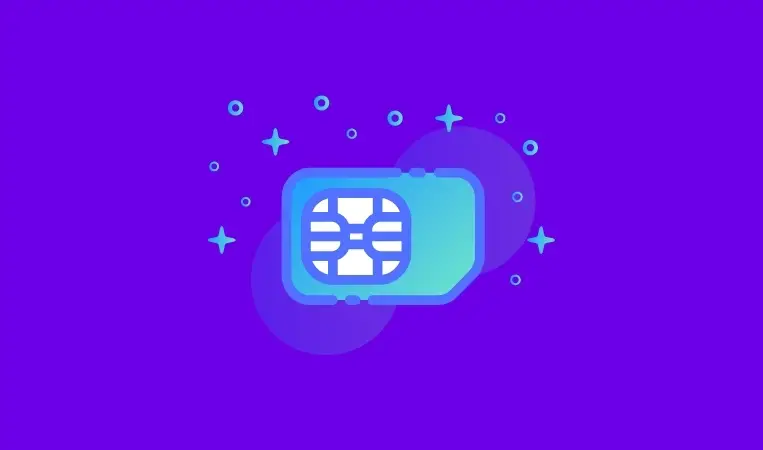
READ: Locate Your Lost Android Phone Quickly
Sim Not Provisioned MM 2 : Causes
Whenever you receive this error message, it simply means that either the SIM card does not have or is receiving any service from your network provider or your phone thinks that your Simcard is toast.
Regardless, some of the major reasons behind this Sim Not Provisioned error are:
- You are out of the service range
- The phone or the Simcard slot on the phone is faulty
- It’s a new sim and it has not been activated
- Your phone’s firmware is outdated and is failing to communicate via the SIM
- The chip on your Simcard is faulty and needs a replacement
- Dirt and Dust accumulation on the SIM or the SIM slot will obsctruct the communication lines
- Your network service provider has not properly activated service on the SIM you have been provided
Top 5 Fixes For Sim Not Provisioned
Like I mentioned earlier, there is no definite single solution to get rid of this error. So, you will have to navigate through these articles accordingly after you’ve understood your scenario well.
1. Restart Your Phone

As with any other electronic device, a quick restart usually fixes a majority of the problems it’s facing. Now, if you know if there is an issue with your sim card, that’s a different scenario.
But if you get the “Sim Not Provisioned MM 2” error message out of nowhere, just restart the phone and check if this resolved the issue.
READ: Learn How You Can Use Google Maps Without Internet
2. Check Your Sim

If you recently swapped your Simcard or took it out for whatever reason, you might not have inserted it back properly or maybe damaged the SIM in the process.
Pop the Simcard out and check for any physical damage on the sim and make sure you insert it as it has been directed depending on the phone you have.
Sometimes, the chips on a Simcard fail for numerous reasons. Maybe you’ve used it for a long time, or the chip was faulty to start with, in this case, you need to get in touch with your service provider for a replacement SIM.
If you still receive Sim Not Provisioned MM 2 error with the new sim, make sure the SIM is properly activated on their end before you try it.
READ: Turn Off Android Voice Assistant Completely On Your Phone
3. Changed Your Sim Recently?

The majority of times, I’ve seen users see this error message when they are changing their Simcard, the plan they are on, or some sort of change/upgrade on the network side of things.
If you have swapped your Simcard for whatever reason, you will have to confirm with the network provider that the new Simcard has been properly setup and activated. If you have been notified that the new Simcard has been activated or the new plan is all good to go, you should always restart the phone before you can see any changes.
This is because a restart will force the phone and the Simcard to reinstate the connection with the service network provider. I have seen cases where the changes made by the cell phone service provider do not reflect on the device until it has been completely switched off and on once.
And if you have not contacted the support team for your carrier, I suggest you do so. Maybe they have accidentally disabled network services for your Simcard? Who knows.
4. Clean your Sim Tray and Sim Card

Over time, your phone collects dust and dirt, and these sip through the thinnest gaps on your phone and accumulate over time. Pop your sim tray out and give it a good wipe using any alcohol wipes you have. Don’t use water as it takes longer to dry out and maybe create further unnecessary issues with the phone. Do the same with the Simcard too, chances are the circuit lines on the Sim card’s chip have been accumulating dust and is unable to properly connect to the Sim card service provider.
READ: Directly Print iMessages From Your iPhone
5. Try A Different Phone and Sim

To eliminate the possibility of a faulty phone or a faulty sim, what you can do is to test them on separate devices.
Use a different working Simcard in the phone that’s throwing the Sim Not Provisioned error and see if this works. If it does, that means the problem is with the Simcard and not the phone.
Now, try the Simcard that’s facing the issue on a different phone that is working fine. If the Simcard works fine on the other device, that means the issue is with your phone and not the Simcard.
This helps you narrow down your troubleshooting and helps you understand where the real issues reside.
READ: Having Issues Unlocking Your Phone With FaceID?
Wrapping Up
Sim Not Provisioned MM 2 error is thrown for multiple reasons and you will have to carry out some troubleshooting on your end before jumping to a conclusion.
Hopefully, the above-mentioned troubleshooting will help you eliminate most of the confusion and acts as a guideline to narrow down your fixing process.