Losing any of your favorite items can be a bad experience for anyone, especially when it’s your phone that you lose. It can happen in just a second. Losing your cellphone means cutting off your access to the rest of the world.
There are different features available within the phone that will help you to find your lost android phone. Your phone can easily be tracked. There are other apps available in the play store, which can help you find your lost or misplaced android phone.
Find Your Lost Android Phone With These Apps
The use of these apps is increasing rapidly. Here is a list of some apps which can you can use for tracking the lost android phone.
1. Prey Anti Theft
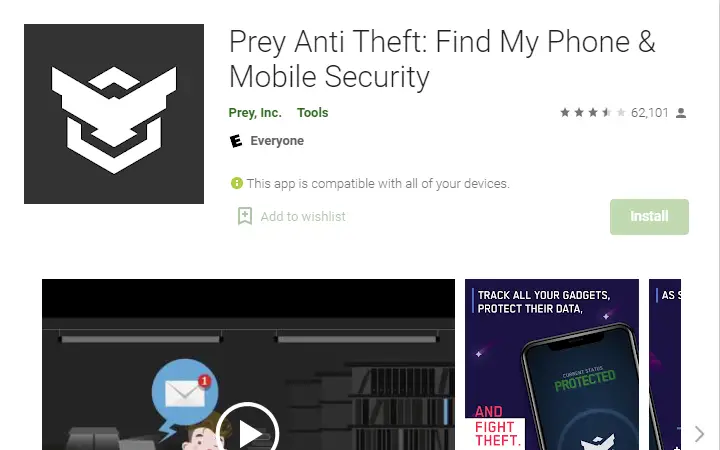
Prey Anti Theft is an android app based on the project Prey project. This app is useful for finding devices like android devices, windows phones, and tablets that are misplaced or lost.
This app is 100% free with many outstanding features. The front camera and the rear camera help take pictures of the person who is using your mobile and the nearby surroundings. You can use the network device to find out the exact location of the device.
READ: How to prevent google play service from stopping unexpectedly
Steps to use this app:
- 1: First of all, download the Prey Anti Theft app from the google play store.
- 2: Open the app on your phone and create a user account.
- 3: Add the devices to your account. You can add only 3 devices at a time, which can be of any device.
- 4: Now log in to the account where you will be able to see the status and the location of the devices added to it.
Benefits of using Prey Anti Theft app:
- Use GPS and Wi-Fi triangulation to find your phone on a map
- Use the built-in front and the back camera to take pictures
- Lock your device if any unwanted intruder tries to open the phone
- Remotely trigger a loud alarm no matter even if your mobile is on silent mode
- Collect all the network information for accurate pinpointing
2. Find My Phone
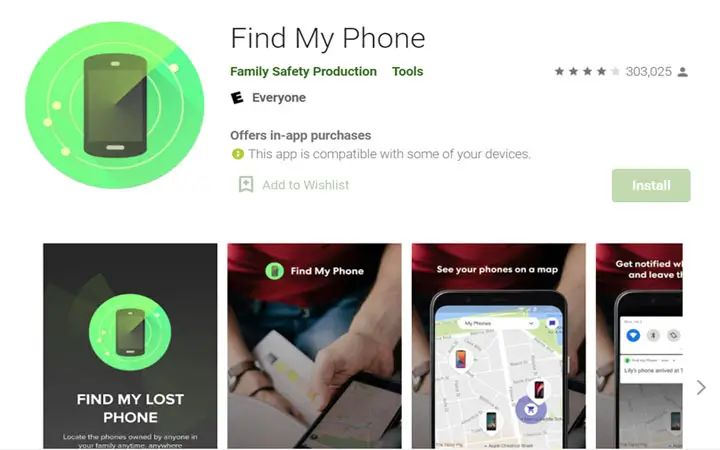
The Find My Phone app is a famous android app to track your lost devices. This app has a high level of security and many anti-theft features. The app is straightforward and easy to install on your device while only being10 MB in size.
You have to purchase this app; one can only unlock this app’s extra features after purchasing it. This app has a navigational feature. It uses the GPS of the stolen phone and makes it easier to find and track the phone.
Steps to use this app:
- 1: First, install the app from the Google Play Store. You will get it for free for the first month, and after one month upgrade is required.
- 2: Open the app, create your account, and provide all the security details.
- 3: Then provide the cell number of the device which is lost and should be tracked. After providing the cell number, it will send a message for approval and accept this.
- 4: When the message is approved, you will be able to track your lost device.
Benefits of using Find My Phone:
- The phone’s location can be easily shared
- Sett-off the alarm of the phone remotely
- Lock the lost phone remotely
- Use Wi-Fi Position Locator or GPS
READ: Download Nokia launcher APK on your android phone
3. Cerberus Anti-Theft

The Cerberus Anti-Theft app is an android app that has a simple user interface and anti-theft protection. Developed by LSDroid, this app has many compelling features and functions to find your lost android phone.
This application was removed by the Google play store, for compliance issues. But the app still works without any issues and does not possess any threats for your phone.
You can add the devices into this app account and also can control them remotely. Great security features are available in this app. If your phone is lost, then it will inform the user. If the unauthorized SIM is used in the phone, then it tells the user.
Steps to use this app:
- 1: First of all, download the Prey Anti-Theft app from their website
- 2: Then create an account of the user and add the devices to it.
- 3: Also, set up the security questions and other details.
- 4: Control the device remotely in the account. If you lost the device, then try the remote control function to lock your lost device. Again activate the GPS. And then track the details by using the website of the app.
Benefits of using Cerberus Anti-Theft:
- Auto task configuration
- Wearable Device Configuration
- SMS Command Trigger
- Website Remote Access
4. Find My Friends
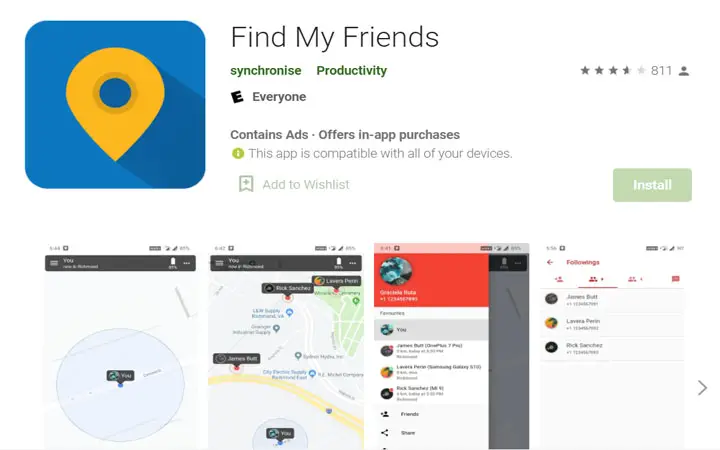
Find My Friends is an anti-theft protection app that helps identify friends and their devices using the app features. The list of the devices and phones which are to be tracked is added in this app.
READ: Download and use Showbox APK on Windows PC
GPS technology is used in the devices to give the accurate location of the devices. This app is handy for theft purposes. You can even use this app to find out your friend lost or misplaced phone.
Steps for using this app:
- 1: First, download the app from the play store.
- 2: Then create an account of the user.
- 3: Now add the device’s friends to your list. Send an approval message to your friend. They will be added to the list if they accept the approval request. Hence you can find the lost phone.
Benefits of using the Find My Friends app:
- Easy to locate your lost phone
- Protects your privacy
- Allows chatting with group members
5. Lookout Security and Antivirus

Lookout Security and Antivirus is a powerful android app that can easily track android devices. The anti-theft feature is powerful in this app. You will be able to make the phone’s tone in a louder voice to increase the chance to find it.
Yes, an account is needed and you need to add the other devices to it. The app asks for authentication to link it with the app account on the android device. Then you will be able to track the lost phone.
READ: How to cast your android phone to a PC
Steps for using this app:
- Step 1: First, download the app on your android device from the play store.
- Step 2: Set up the user account and add your devices to the account. You will be asked for authentication for this process.
- Step 3: If your phone is lost, then track it using this app. Else if you misplace your phone, find it in the place shown on the app. And if you can also remotely lock and wipe it.
Benefits of using Lookout Security and Antivirus app:
- Pinpoint the exact location of your phone if it is stolen
- Get the photo of the person along with the email of the location of the phone
- Uses Signal Flare when your battery gets low
- Lock your device and delete the personal information quickly if the phone is missing
With all these apps, you can find your lost android phone. It might be challenging to choose among these apps. The easy way is to try them simultaneously and find the most proper app according to your preference and needs.