If you’re seeking a quick, low-cost system for cloud storage, Dropbox may be right for you. There are lots of benefits of dropbox that you can utilize free of cost.
As it is impossible to have all the files on a single hard drive nowadays, and while they are away from their desks, many people need to have access to records and information. They will need to share files and work on some projects with others. You might have heard about Google’s Onedrive, it’s similar technology but two different applications.
Dropbox is a free application that allows you to store your files and share them with many users. Dropbox comes with world-class security and various other features that we will be discussing in this article. I use dropbox while I was learning how to share google sheet with multiple users in the past.
We will cover some benefits of Dropbox that help students in effective learning. This article will also help you understand why Dropbox is so popular and why it is being used almost in every sector.
What is Dropbox?
Dropbox is a popular cloud storage service that can be used “in the cloud” to store and exchange data. While there are several alternatives to dropbox, including Microsoft OneDrive, Sync, Box, and Google Drive, is one of the oldest and most common cloud storage services in use today.
For teaching and learning purposes, Dropbox is a useful tool. It requires each computer or system on which it is mounted to have a shared folder. The instructor merely needs to drag and drop the files into the Dropbox folder. After that, all the devices that the teacher has permitted are automatically replicated to the Dropbox files. Then the student can easily use that files without any disturbance.
If you know what SkyDrive is(called Onedrive now), the idea is similar with each providing different sets of features and options.
How Does Dropbox Work
For your files, Dropbox provides a range of services. With a Dropbox account, you can upload your files and transfer them to another user. You can use your Dropbox account as a separate backup hard disk, and easily save and view your data on the cloud, even though you don’t need to transfer files.
The specialized program from Dropbox guarantees your data is safe. Your account is locked with your generated username and password. Dropbox ensures the information is secure using other effective encryption methods as well.
You can use dropbox on multiple devices like Mac, PC, iPad, Android phones, etc., to save and access your documents. Also, several apps you’re likely to use have a Dropbox sync option. To see if they have a “save to Dropbox” feature, search your favorite apps.
Dropbox has a lot of plugins and add-ons that will allow you to use dropbox with other applications as well. While learning how to use slack, you can use import your dropbox content or refer to them from within slack seamlessly.
Dropbox’s basic service is free of charge and provides 2 GB of online storage. If you want to get additional storage, it will cost 10 USD for Dropbox Plus and raise bandwidth to 2 TB. The highest rate, valued at 20 USD, is Dropbox Specialist, providing up to 3 TB of storage space along with bonus features.
Benefits of DropBox – What are the advantages of dropbox
Among another plethora of dropbox benefits, I’ve listed 5 of the most important ones that make dropbox a good option for students.
If you would like me to dive deep into anything or have some particular questions about dropbox perks, let me know in the comments section below.
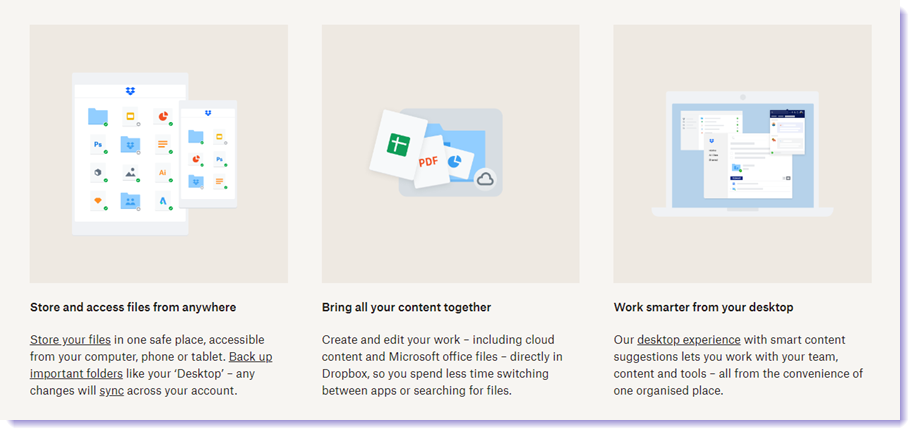
1. File Sharing and Collaboration
Dropbox makes it reasonably straightforward whether you need to exchange files with friends or other collaborators. They will download and collaborate on files for you as long as your collaborators have a Dropbox account.
You can protect your files with a password so that only individuals who are supposed to access the files can work on them. The Dropbox Paper app from Dropbox lets you collaborate with team members on projects and files, even in the free version.
2. Files Access – Benefits Of Dropbox
Thanks to all the tools it provides, accessing Dropbox is very convenient and versatile. With Dropbox, you can have mobile access, desktop access, and online access, making it very convenient to use.
You can view and work on your computer or tablet files if you install the Dropbox software on your iOS, PC, or smartphone. You can also log in to Dropbox from any computer with an Internet connection if you don’t have your device with you as long as there is an internet browser.
3. Dropbox Free Storage For Basic Users
Dropbox offers 2GB of free storage space. For students, this much storage will be enough. But if you are a teacher or use Dropbox for other purposes, you might need additional storage. In case you need more storage, you can purchase an upgraded Dropbox of 2TB or 3TB.
Right now, files saved on your website and USB are not enough. You need other storage copies, and this is where Dropbox comes in. Dropbox gives you another safe location where your valuable files can be stored. Much more, with utter simplicity, it helps you to store reasonably large data.
4. Benefits Of Dropbox is Security
Dropbox is an excellent knowledge backup tool. This means you can conveniently use Dropbox to access all the files in it if your machine fails or you lose your mobile. This cloud service encrypts your files in transit and the saved ones. The Advanced Encryption Standard (AES) 256-bit protocol encrypts these records.
5. Work Without Internet Connection
With Dropbox, the files can be downloaded whenever and wherever you need them. Tick the files or directories that you want to use offline and synchronize them automatically. You can also mark up files on mobile devices for offline access.
These advantages are just a rundown of what Dropbox helps you to do. You may use such features, such as optical character recognition, to search documents or set up offline smartphone directories, depending on whether you use a free or paid plan.
How to Use Dropbox For Students?
Dropbox is a useful tool that helps us in both the learning and teaching process. If you are a teacher, then the first thing you need to do is create a folder in Dropbox and then add all the learning materials you want to share with your students.
In Dropbox, you can create as many folders as you want and then share some specific files as per need. To share the files with the student, you need to invite all the students to the folder. Right-click on the folder and then select ‘Share this folder.’
Only enter all the learners’ email addresses, which will give them invites to the folder. It will send them an invitation to access Dropbox using your connect if they are not already Dropbox members, which will give both of you an additional 500MB of free storage space.
Is dropbox free for students?
Dropbox is free for everyone but there are limitations to it. If your school or college has implemented dropbox as a part of the studies, things might be different.
I hope you have enjoyed reading this article. The benefits of dropbox mentioned in this article are only a few good points. There are many more benefits of dropbox that you can get. So, it’s better to start using dropbox from today.