Viruses are just a type of software or an application developed for the destruction of the data on a system or cause harm to the user or the system that it is attached to. There are thousands and thousands of viruses around the internet and offline, but most of the severe ones are transferred via internet. Its not necessarily important that the virus will cause any destruction of the data, in some cases it might be aimed to just to slow down the computer or even copy the most delicate data on that system and transfer it to other system, which might be misused.
So, when it comes to removing the viruses from the PC, most common and easy way is to get an updated antivirus software, malware remover and do a thorough scan of your system. If that doesnot solve the problem, in which case the antivirus software might not be able to detect the virus because the virus definition files that the antivirus software has might be outdated or the software provider does not have the information about the virus that has been affecting your computer’s performance.
Well enough about other stuff and lets get into the main reason you are here. Will formatting your computer remove the viruses from the computer.
Before getting towards the conclusion, let me explain little bit about the formatting process and what actually happens when you format the computer.
What do you mean by formatting the computer?
Formatting a computer simply means, removing the old system files and copying the new system files onto the hard drive from the installation media that you use.
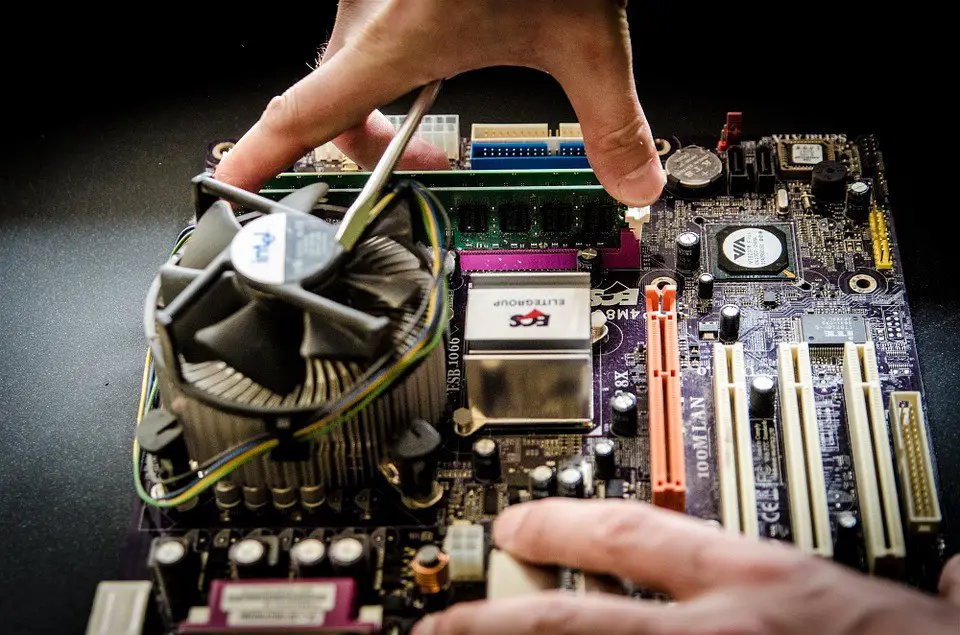
Usually all the system files are stored on the C:// unless you installed it on other drive. So formatting a computer usually means deleting the files on the c drive and replacing the files with the fresh ones.
What about the viruses??
Like I explained earlier, viruses are nothing but program files that have been created with bad intentions. So, when you format a computer it deletes the viruses too that are on the c:// and the windows operating system’s files.
But what if there are virus files on other hard drive partitions of your computer? This might be a problem. If you have a single partition on your hard drive, than the viruses will be removed when you format your computer, but if you have multiple partitions than you might have to either do any of the following things:
- Format all the drives: I do not recommend doing this at all, as this will result in deleting all the backup files, apps, photos on the drives and you might get into trouble. But if you do not have anything important or do have a backup of the files that you need, you should do it.
- Antivirus software: If you are not sure if all the drives(partitions) are affected from viruses or just the c:, you should try and give your computer a deep scan with the latest and a decent antivirus software and see if there are any viruses.
I would recommend using Kaspersky antivirus, as they have a higher detection rate and also gives you a free 30 days trial. Get it from here.
Finally, I would say that formatting your computer does remove the viruses from the drive that you format. But you still have higher risk of getting it back to the system if you are not sure of the source of the virus.