iMessage is one of the reasons most users love apple products and the ecosystem. Apple has been successful in building such a robust ecosystem that gets people hooked once they start using these services.
One of the features iMessage lacks is the ability to unsend iMessage once it’s sent. If you are wondering if you delete an iMessage does it unsend? The answer is no unless there is a network issue and you delete it quickly. So how can you unsend an iMessage?
There is no unsend feature on iMessage for devices not running on the latest iOS 16, but since the app uses the internet to send and receive messages, I can see that feature coming soon.
Regardless, if you are quick, you can block a message from being sent via iMessage. It’s not exactly recalling an iMessage, but this is the closest thing to unsend iMessage feature.
I’ll save you some time if you are wondering, does deleting a message on iMessage unsend it? The answer is usually no. The only exception is that you are quick enough to prevent that message from being sent. I explain the process down below if you are interested.
[Update 2022]
Apple announced iOS 16 and along with it a bunch of new features for iMessage or messages in general. One of the highlights is the ability to unsend iMessages on iOS 16 devices amongst others. This feature is currently as a part of the iOS 16 beta, but I believe this might be rolled out to other devices in the future.
Can You Unsend an iMessage and Why?
As mentioned earlier, you cannot unsend an iMessage running older versions of iOS. Apple has brought this feature to the new OS releases, but that does not seem to be the case with iOS 15 or any older versions.
In our previous guide, I wrote about printing text messages from your iPhone. I’ll keep this guide up to date as I come across new features and updates regarding this feature. And if you are aware of other better ways to get this done, let me know in the comments section below and I will update this guide accordingly.
For anyone wondering if you delete an iMessage does it unsend, you can block the message being sent. You probably are aware of this trick and how unreliable and uncertain the outcome is. But, this is the closest and the only option you have if you are looking for a way to unsend an iMessage.
READ: How to block websites on iPhone & iPads
How To Unsend iMessage on iPhone or iPads
This trick is more reliable if you send an image or a video. Since iMessage uses the internet connection on your device to send and receive those messages, images and videos take longer to upload as compared to plain text messages.
I’ve tried blocking plain text iMessages from being sent but they are almost impossible to block as I have a decent internet connection and iMessages are sent out almost instantaneously.
But if your internet connection is choppy or the message does not say “Delivered” under the text, you can put your phone on airplane mode straightaway. This makes your device offline and the message will fail from sending.
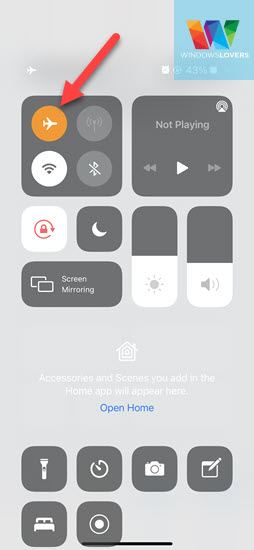
As you can see in the below image, the last message says “Not Delivered” and a red exclamation is next to it. That means the message was not delivered.
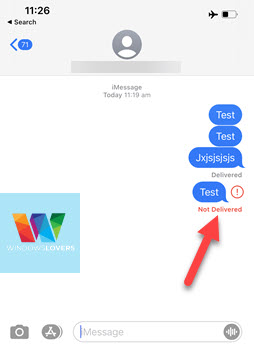
You can delete the message by long-pressing and tapping on the “More…”.
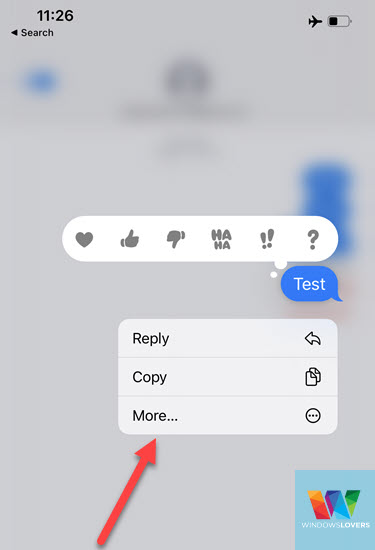
Tap on the message and select the ones you would like to delete. Finally, on the bottom left corner of the screen, tap on the “Delete” button, and the message will be deleted.
READ: Fix iPhone stuck in headphone mode easily
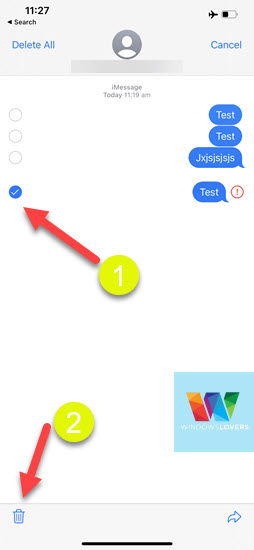
I understand that this is not a real solution as compared to other messaging platforms that allow its users to unsend messages, but this is your best bet if you sent a message by mistake.
Can you Unsend an iMessage – Frequently Asked Questions?
I’ve mentioned some of the frequently asked questions to help you understand this better. If you are facing any other issues than the ones listed down below, please reach out in the comments.
Can you delete iMessages sent?
Yes, you can delete iMessage sent on or from devices running iOS 16. For this feature to work as intended by Apple, both the devices have to be on iOS 16. No support has been announced for old devices or OS versions yet.
If you delete an iMessage does it unsend?
No, if you delete a message on iMessage, it does not unsend. If there is a “Delivered” text under the message before you deleted it, the message is already delivered(received on the other end). Deleting a message on iMessage does not unsend it. If you would like to block a message from being sent, read the above guide.
READ: Playing YouTube in the background on your iPhone
Does deleting a message on iMessage unsend it?
No, and I assume you are talking about a normal message and not an iMessage. A normal text message is sent via your Simcard network and not the internet. You are not able to revert once it’s sent out.
Can you unsend a text message?
Unlike iMessages, text messages are sent out from your sim card. There is no way to unsend a text message that is already sent out. But you can always delete an SMS message from your iPhone if they fail to deliver before it tries to send it again.
The process is similar to deleting undelivered iMessages from your iPhone.
Will iOS 16 let you unsend messages?
Yes, the iOS 16 unsend messages feature is finally here. Please read my guide on how that is done if you would like to learn. At the moment, only users with devices running iOS 16 will be able to enjoy all the features. Old devices and iOS versions won’t have the same experience.
Is there an unsend feature for iMessage on iOS 15?
Even though there was a lot of rumor before the release of iOS 14 of an unsend feature for iMessage, lots of users were left disappointed when it was released. There was no similar rumor regarding iOS 15 launch and not so surprisingly, iOS 15 does not have an unsend feature for iMessage.