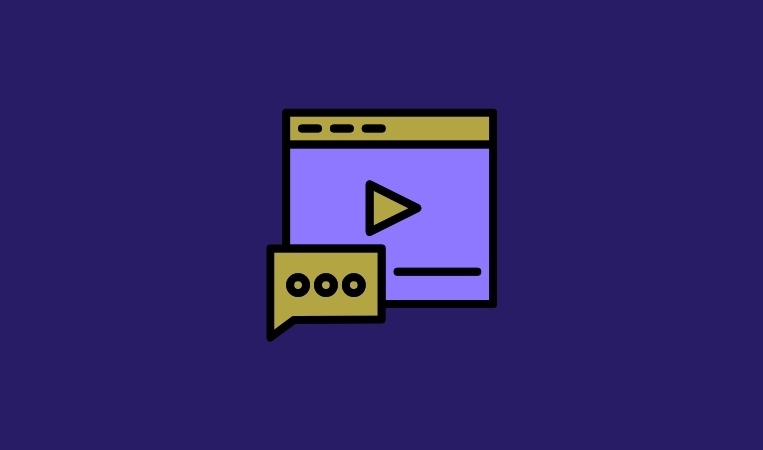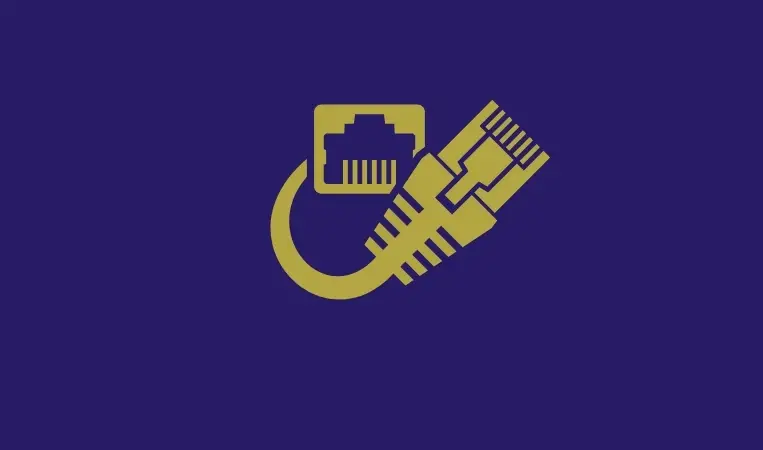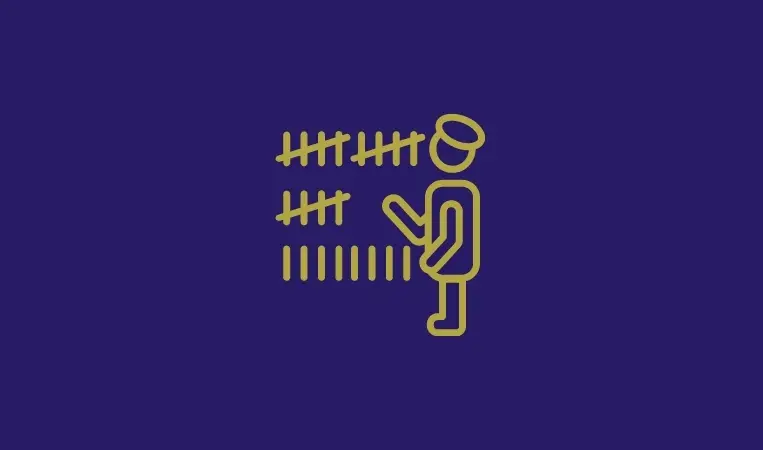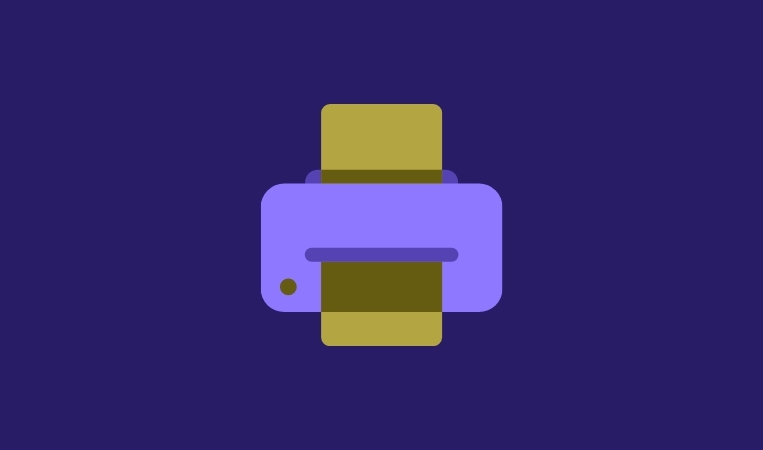How To Search YouTube Comment Histroy Like a Professional
YouTube is my go-to place to watch the latest content from my favorite content creators. I hardly leave comments on YouTube videos. If I do it is either to appreciate their hard work and effort or so that I can check back my YouTube comment history and find those videos. You can create playlists as …