If you are an iPhone or iPad user and wondering “why is my battery yellow on my iPhone?”, it is a feature that Apple introduced with the release of iOS 9. I say it’s a feature because a yellow battery icon indicates that your iPhone is in power saving mode. The feature only activates when a user enables it on purpose or when you are notified that you are running under 20% battery.
This guide aims at answering all of your questions regarding why your iPhone battery icon is yellow instead of green or white or black and ways to turn that feature off.
Your phone runs a bit slower when it’s on low power mode and is showing a yellow battery icon. You can also try to clear your iPhone apps cache which improves your iPhone’s performance quite a bit.
If you assumed there is some hardware fault, I would like to assure you before hand that it does not indicate a faulty battery or device.
Why is My Battery Yellow on My iPhone?
Your battery icon is yellow because your phone is running on power saving mode. This feature can only be turned ON/OFF from the settings page or when you are prompted that your iPhone is running low on battery which is usually below 20%.
Apple introduced this feature along with the release of iOS 9. This was aimed at preserving your iPhone’ battery life and making sure you get longer use out of a single charge.
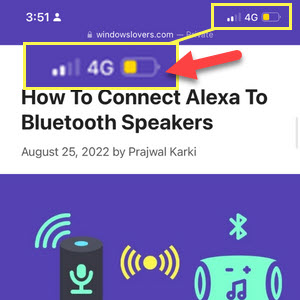
With the recent announcement of iOS 16, apple seems to be changing the iPhone battery icon indicator among other features such as the ability to unsend iMessages and much more.
Let me guide you on how you can turn this off first and then if you are interested in learning more about this helpful feature, the guide continues after that.
How Do You Get Rid Of Yellow Battery on iPhone?
To get rid of the yellow battery on your iPhone, you need to do one of these two things:
- Turn off Low Power Mode from your iPhone settings
- Charge your phone using your iPhone charger
Even though I did mention that the feature does not enable it by itself, in case your phone has a low battery percentage (under 20%) and you fully charge it, low power mode will be deactivated automatically.
So you are wondering why is my battery yellow on my iPhone, check how much battery you have. Chances are it’s under 20 percent and you might have chosen to enable the Low Power Mode when prompted that you have a low battery.
I have personally experienced this on my iPhone 12 Pro max, thus I can confirm it does disable by itself once your iPhone is sufficiently charged.
If you would like to learn how to manually turn this feature ON/OFF, I have step-by-step instructions below with screenshots to go with them.
How To Turn Off Low Power Mode in iPhone
To turn off Low Power Mode and get rid of the yellow battery icon, do the following:
- Go to the Settings page on your iPhone and open “Battery”
- You will see that the Low Power Mode is turned on.
- To turn it off, tap on the slider next to the option.
- Your battery icon will go back to normal – either Black or White depending on your color mode.
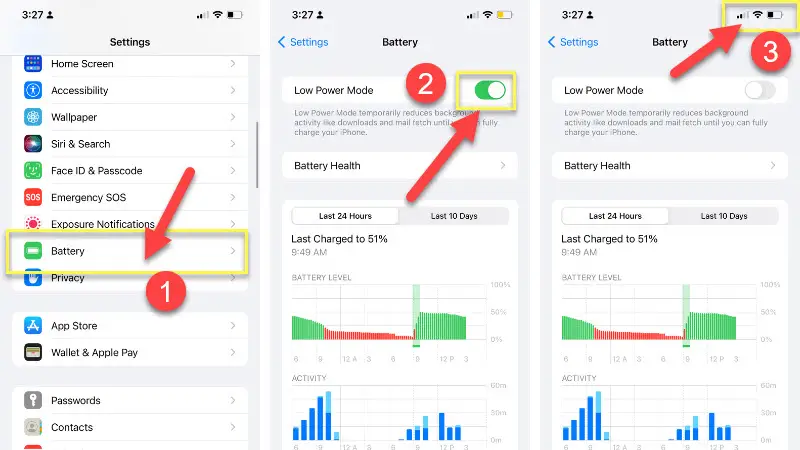
That’s how to change the yellow battery icon on your iPhone back to normal.
I hope you are no more wondering “Why is my batter yellow on iPhone” and have a better understanding of why apple introduced this feature. I personally use this feature all the time when in need to save some battery or extend the life when I am outside and don’t have easy access to a charger.
For anyone facing difficulties or have other questions related to iPhone’s low power mode and the Yellow batter icon, please refer to the FAQs down below.
If there are other questions or queries, please reach out with brief info on your issue using the comments section down below.
FAQS
It means that your iPhone now is on Low Power Mode. This mode only allows important apps and tasks to run in the background and make sure you can use your iPhone a bit longer. It is useful when you are running low on battery.
No, low power mode is actually a feature that enhances your iPhone’s battery health. It does so by deactivating over usage of resources and making sure only important features or apps are running while the phone is in this mode.
It does not drain the battery faster but is meant to do the exact opposite. If your battery is draining faster even on low power mode, check your battery health as there might be other factors behind that.
Apple claims there is no correlation between these two. In my personal experience, I do feel the phone charges at a slower pace as compared to when charging while low power mode is turned on.