If you are looking to change your name color on discord, there are a few things you should know beforehand. If you are wondering how to change name color on discord server that you are a new member of without any roles assigned, you are out of luck.
You can download and use discord on Windows and mac. Alternatively, you can just use the browser version which is exactly the same.
If you have your own server and would like to change the color inside your server, let me explain how that’s done first.
How To Change Name Color On Discord Servers – With Images
Assuming you are trying to do this inside a server you own or have full admin rights on, to change name color on Discord, do the following:
- Open the server that you are trying to change the name color in.
- From the panel on the left, click on the drop-down arrow and open “Server Settings”. See the screenshot below for reference.

- Click on “Roles” from the different options on the left-hand side.
- As you can see in the image below, I have not created any roles for my server. Anyone inside the server will have the same default name color.
- Click on “Create Role”.
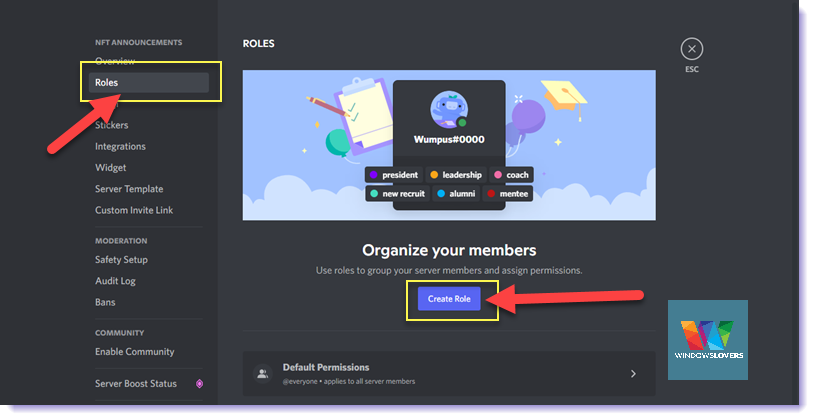
- Enter the correct role description and pick a color for any user that will have that role.
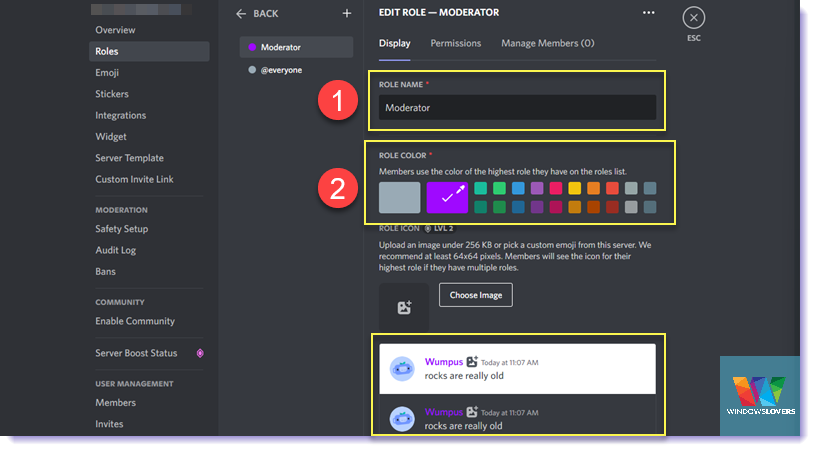
- You can also alter the permission and access that the user will have on the server by going to the “Permissions” tab.
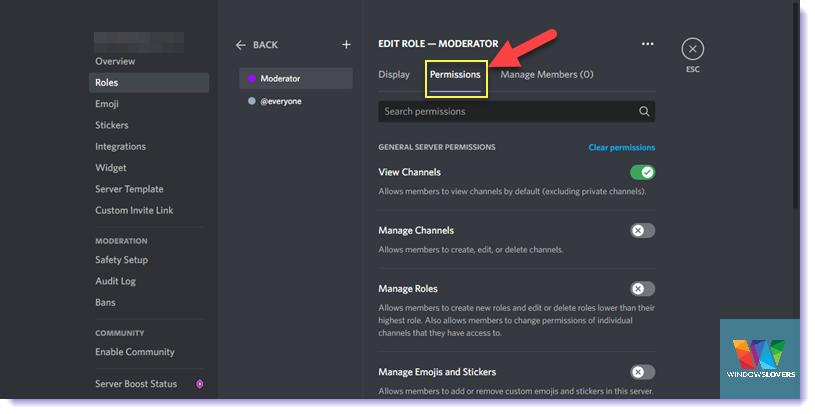
- Click on “Manage Members”, search for the user you are trying to change name color for, and click “Add Members”.
- If you are doing this for yourself, you will not come up on the search.
- To apply the role and color to yourself, click on “Add Members” > Select your own discord account and click “Add”.
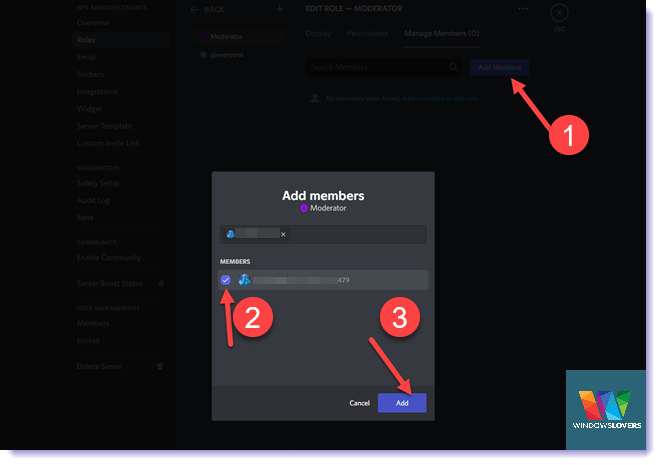
- Finally, makes sure you save the changes by clicking on the “Save Changes” button that pops up at the screen’s bottom-right corner.
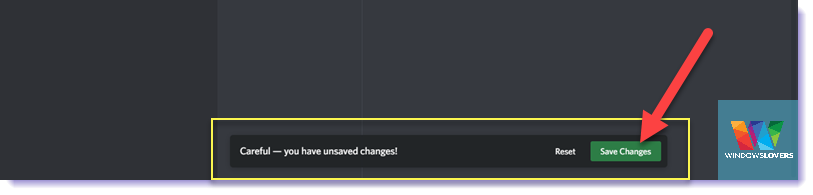
That’s how to change name color on Discord, by creating and assigning different roles that are represented by their own colors.
As I mentioned earlier to be able to change your name color in any discord server, you will need either of the following privileges:
- You own the server.
- You are an admin of the server you want to change the color in and are allowed to create or amend roles.
- You have been assigned a role inside a server and want to change that color. (Not always possible).
There are prerequisites because you a color represents a role, so regardless of which server you are in, if you do not have any role assigned to you, you will have the default name color of that server.
Managing roles in discord servers is not easy for a beginner and have a learning curve to it.
Different Discord Username Color Meaning
The sole purpose of different discord name colors is to make it easier for server members to differentiate between normal users and users with authoritative roles within that server. For example, the mods, admins, creators of the server, and normal members.
These colors and the roles they represent are usually set by the creator of the server or someone with administrative privileges to do so.
For eg, red discord name might mean something on one server and completely different on another.
As explained earlier, you are given a choice to choose any kinds of color you would like for a role that you are creating so it’s completely up to the creator of those roles.
Frequently Asked Questions
Instead of writing a pointless article that wastes both of our time, I have tried to answer some of the most widely asked questions on this topic.
If you have other questions or queries, please leave them in the comments section down below and I’ll update them accordingly.
Can you change the color of Discord?
You can change the color of the Discord app but you only have three options to choose from currently. Light, Dark, or “Sync with computer”. Go to “Settings” > Appearance > Theme and choose the one you prefer.
How do I change my role color on Discord mobile?
You can change your role color by following the same step-by-step- process mentioned earlier on your Discord mobile app and change your role color.
Change you change the username color without roles?
No, you cannot do that since every color is supposed to be tied to a different role that members have inside that server. However, if your server has a color chan bot setup, you might be able to choose one yourself.