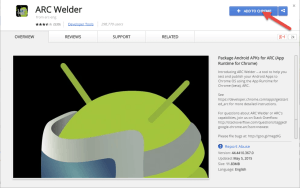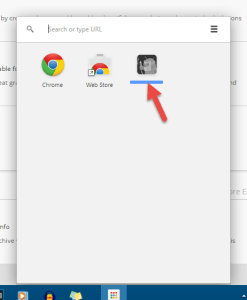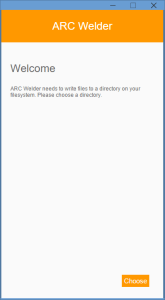Are you an android user, and love the android apps that you use everyday on your phone or a tablet. Then you must always be looking for a easy and convenient way to use all those android apps on your PC/ MAC. See some of the best android emulators for PC here.
Well, there already are lots of different ways that assist you to help use these apps on your PC/ Laptop. Though most of the apps, provide good user experience and the app could be run to its full potential, there still are some lags and cons of using different emulators and Android SDKs to use the android apps.
Like most of the interface, tries to emulate the actual or somewhat android’s touch interface and provide the android OS experience and actually that’s where most of these apps fail.
All a user wants is , an easy way to download all the apps that they love and also be able to install android apps using the APK files of the application on your PC/MAC.
Well, Google has recently come up with a new way developers can test their android apps on PC without having to install the SDKs or other emulators and can test the apps under different circumstances. So, this allows all the users with Google chrome installed, to load a SDK file on the so called ARC app and run the application as the way the like.
However, you can only load a single app at a instance. This might be a little pain for most of the heavy multitaskers, but the app runs really well. Trust me with that.
Installing ARC Welder On Your PC
Ok, so now follows a step by step installation guide to run your Favorite android app without using any emulator, but with ARC on your PC/Laptop/MAC.
Note: Before you get into the installation, make sure you have Google chrome installed on your PC. You can download and install it for free.
You should also have the APK file ready with you for the app that you want to use on your PC. You can easily find APK file for almost every app/game on the internet. Just google for the app/game that you want to download the APK file for.
Step 1: Downloading The ARC App
It is available for free from Google’s website. You can get it from here. Click on the “Add To Chrome” Button and then click “Add”.
This will download the chrome app launcher and then the ARC app.
You might be confused, as you might not see any downloading or installing progress windows. The easiest way to check whether the installation process is completed or not is by looking for the “Chrome App Launcher” on the desktop, or quick search for it. If you see its installed, you’re half way there.
Now open the “App launcher” and if you see something like in the image below, that means the ARC app is being installed.
Keep checking and you should be all done in few minutes.
Step 2: Loading A SDK File on The App Launcher
After the downloading has completed, it’s time to load or install the APK file.
- Open the “Chrome app Launcher and click on the “ARC Welder”.
You should see a screen like the one below.
ARC Welder needs a folder to work on and write all the files that it requires to run the app, I suggest you to create a new folder and select that folder as its working folder.
- After that, on the second screen, click on add your apk.
- Select the apk file and click on “Open”.
- After that, select the orientation, form factor and also the clipboard access.
- Now click on launch app, you should now be able to use the app.
Now , how to install more apps to the application.
Add More Apps To ARC Welder
One of the biggest problem with this application is that, you can only load one app at a time. So if you want to use or install a new app, you will have to remove the currently loaded app on the application and add the new APK file for other android app.
To do this,
- Again open the “Chrome App Launcher”.
- Open “Arc Welder” once again.
- This time you will see the same screen, where you are asked to select the orientation and other settings for the android apk file that you have loaded.
- To add a new apk, just click on “Go Back” and click on “Add You Apk”.
- Select the new APK file and again select the best configurations and environment that best suits for the app you are loading.
- Finally, run the app.
So, this is one of the best way to use android app on pc, windows, Mac, Laptop / PC.