Facebook is one of the biggest social network of our times. And all the users use Facebook for their own purpose. But some of the users on Facebook might find other user’s posts and activity offensive and might delete them from their Facebook account. You might be the one who posting such posts and offending someone who matters on your Facebook friend list. So, how to find out who deleted me on Facebook , you ask? Well, its really simple and there are bunch of different ways to find out who deleted you on Facebook.
You have to keep in mind that all the apps and websites are third party sites/apps and are not in any way related to Facebook. You have to install and use these services at your own risk and must accept the consequences it might bring.
Actually, this is one of the features I always wanted in Facebook besides unlike button or even don’t care button :D. But, yeah it would be really cool to find out who deleted me on Facebook. Though that’s merely impossible for Facebook to introduce this Feature as its not right to include these kinds of features on a social network where everyone has the right to share their views and thought to the social mass ans still keep their private perspective to themselves.
So, I have always been using these “who delete me on Facebook” kinda apps for a long time. And most of the times they are just fake and really do not work at all. But i’ve come across two services that seem to work for me and so should for you.
Enough of the talking, lets get into the tutorial right away.
1. Deleted.io
Deleted.io is basically a free app that asks you to install a plugin and then login into your Facebook account. After that it loads all of your Friends from your account and keeps track of any friends that unfriends you or deactivates their account.
So, if you are looking to find out the persons that deleted you in the past, then this is not the right service for you.
I recommend you to use Google Chrome For This Service.
How To Use.
- Goto deleted.io
- On the homepage click on the green button that says “Click Here To See Who Deleted You”.
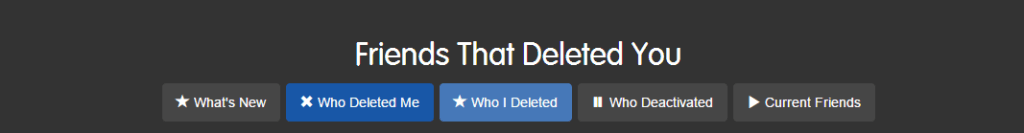
- This will now download a chrome plugin.
- Now in the browser, you should see the deleted.io plugin’s logo on top right corner of your screen, click on that icon.
- This should now open a new tab in your browser and depending upon your Facebook login status, it will either ask you to login into your account or get into the dashboard.
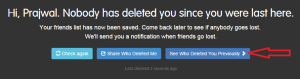
- You should see the following screen now. From the tabs click on see deleted you previously and you should see the persons who deleted you recently.
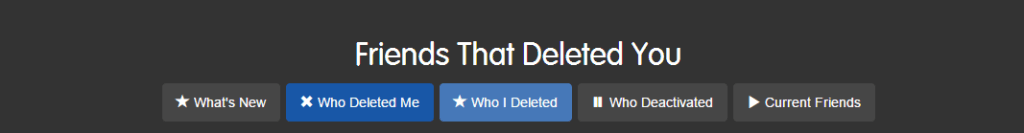
Now that you have successfully imported your Facebook friends data into this website, you should be able to see which friends deleted you from their Facebook account in the coming future.
2. SadlyUnfriended
Another service that I came across is Sadlyunfriended. I do not quite rely on this service that much as I have not seen any results from this service.
How To Use.
- Goto Sadlyunfriended.com
- Login into your Facebook account and grant access to it.
- Now you will be redirected to the websites’s dashboard where you should be able to see all the friends that deleted you.
So, I hope these apps and services help you find the friends you’ve lost, friends who deleted you or the friends that blocked you.
Please leave your feedback in the comment section below. And if you know and use any of these ” who deleted me on facebook ” apps please help everyone know.
Hope This Helps!!
Hello Prajwal,
Thank you for your review of Sadly Unfriended. We did have a few technical issues, but we’ve relaunched the website and it is a lot more stable now. I hope everyone finds it useful!
You’re Welcome Mate!! I too hope that everyone finds it useful.