Photoshop type tool is very powerful. If you have used it before, sometimes the type tool plays up a bit. A similar thing happened to me recently. Every time I press the spacebar, the type cursor will go to the front, and I could not space my words at all in photoshop. I did not change any settings that I remember, that was very frustrating(with an easy fix).
The issue I created because of the type tool’s text engine option selected to “Middle Eastern.”
Let me show you how to change this and solve the issue.
- Open photoshop and open preferences.
Edit > Preferences > Type - Now under the “Choose Text Engine Options,” “Middle Eastern” is selected if every time your press spacebar in type tool your cursor moves to the front.
- Click on the radio button that says “East Asian.”
- Restart Photoshop and try hitting the spacebar in the text tool, you should be able to insert a space.
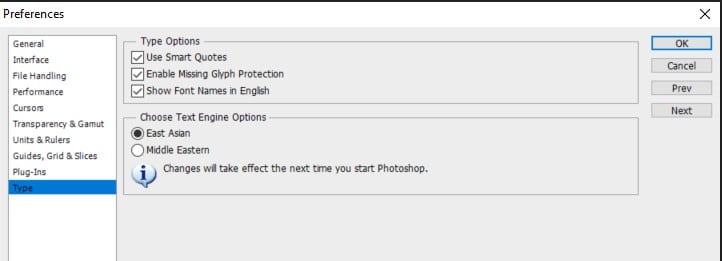
I hope this solved issue you are having with photoshop text tool.
If you are using a much newer version such as Photoshop 2022 or a bit older version and are facing similar issues, please reach out to me in the comments section below. Main reason behind this is, I have not been able to replicate this on my end.
Let me know in the comments if this has solved your issue.
No option for text engine in Ps 2022. What to do I am facing this issue a lot?
Does not work for me either, so frustrating!!! (not you but this issue)
The process i have mentioned in this article solved it for me. maybe there are other settings that we are ignoring?
me neither in the UK
Doesn’t work for me in Catalina and Ps 2021