Kik’s easy-to-use interface and quick registration process which does not require you to enter your phone number, has grabbed 80 million users. Kik allows its user to share voice and text messages including, photos and other media with other Kik users. This article aims to educate you on how to delete Kik account permanently and also request Kik to deactivate your child’s account if that’s what you are looking for.
Initially started as a music-sharing app, Kik pivoted towards being a messaging platform in 2016. The differentiating factor between Kik and other social messaging platforms is the anonymity of the users on the platform by allowing anyone to signup for a free Kik account without a phone or even a valid email address.
The company was in hot waters for a while since a lot of users missed the anonymity feature for their benefit which resulted in arrests and misses of the platform. Kik almost closed its doors forever back in 2019 but was acquired by Medialab and is still around in 2022.
For someone that is concerned and would like some help deleting a Kik account, it’s very simple.
How To Delete Kik Account Permanently
To delete your Kik account permanently, all you gotta do is visit the Kik account deletion page > Enter your account details > Reason for leaving KIK > Click on “Go!”. Once you receive the confirmation email, find and tap on “Permanently Deactivate” which is actually deleting your Kik account forever.
Let me explain the exact process step by step and to remove any confusion, there are screenshots to go with the instructions.
To delete a Kik account, do the following:
- Go to https://ws.kik.com/delete and enter your “Username”, “Email” and why you’re leaving Kik for good.
- Check the box to confirm that you understand the risks and outcomes of this process.
- Finally, click on “Go!”. You should see the “Success!” message on the webpage.
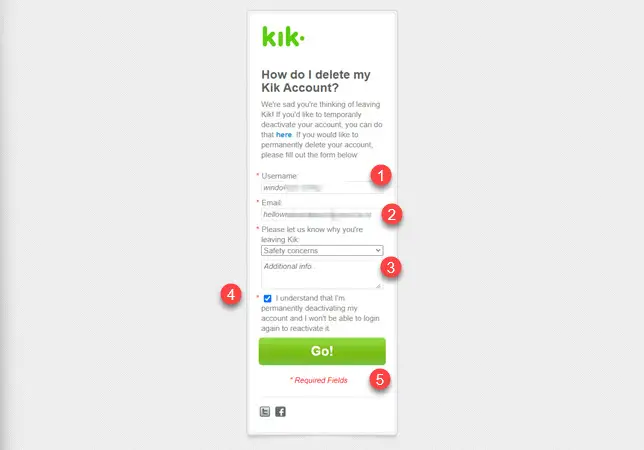
- Check your email for a confirmation email and click on “Permanently Deactivate”.
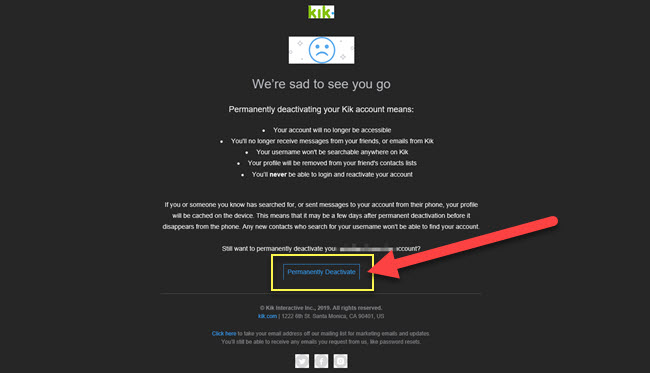
- You will be redirected to a webpage with confirmation that your account is permanently deactivated.
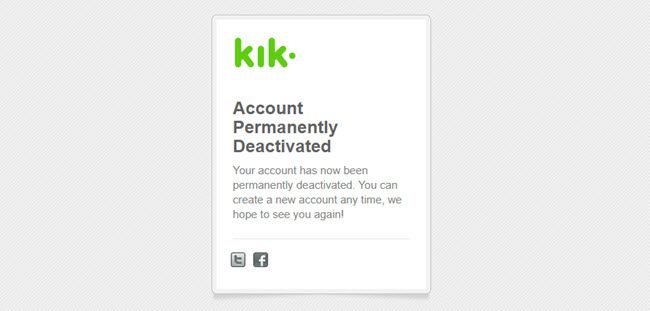
That’s how you can delete your Kik account permanently.
READ: How To Hide Friends In Facebook Desktop or Mobile
Unlike other social media platforms like Facebook, Instagram, etc, your Kik account is deleted or deactivated right away. Even though you try to login with your previous login details, you get an error message that looks like the screenshot below.
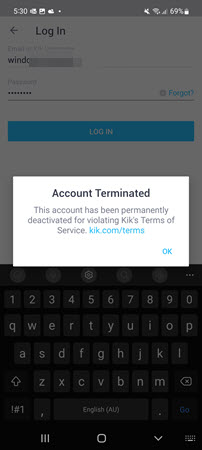
For someone that is not sure if they want to take a break or completely delete their Kik account, you can temporarily deactivate your Kik account.
READ: Guide To Crop a Photo Into A Circle Quickly
I Forgot My Kik Account Email Address
It is impossible to deactivate or delete a Kik account without remembering or having access to your emails.
Unfortunately, a lot of users create their Kik accounts with fake emails which creates issues if they want to close their Kik accounts or deactivate them temporarily.
If only remember either of this information, you can just email [email protected] and request them to delete the account or deactivate the account. According to WikiHow, that’s one of the best ways to contact Kik.
They will most likely contact you back with further information required for the account’s deletion or deactivation.
How To Temporarily Deactivate a Kik Account
Yes, you can temporarily deactivate a Kik account by simply going to the deactivation page and submitting your details. Like other social network profiles, for reactivating your profile you need to simply log back in.
To deactivate a Kik Account temporarily, do the following:
- Head over to ws.kik.com/deactivate and enter your email.
- Wait for an email from Kik to confirm your account deactivation.
- Click on the “Deactivate” button and your Kik account will be deactivated.
READ: How To Open & Extract Files From a RAR File
How To Request Kik To Delete Your Child’s Account
If you are like any other parent that is worried about their kid’s privacy and online security and don’t want your kid to know about your involvement in this, you can request Kik to delete your child’s Kik account.
I wish there was something similar to YouTube’s parental controls for Kik just in case kids are using it and the parent can monitor or protect the kid.
There might be a delay in response but you can definitely give it a shot and see what’s the outcome.
- Reach out to Kik [email protected] and explain your situation and concern. Make sure to make it clear in the Subject title of the email too.
- Do not forget to list your child’s KIK username when you contact them. Kik’s customer service representative should get back to you with a form to fill out.
- Fill out the form correctly, submit it, and once deactivated, either KIK or your Kid will let you know that the KIK account was deactivated or deleted.
So, this is how to delete Kik account permanently. If you have some unanswered questions, please go through the FAQs down below. For some other queries, please leave them in the comments section down below.
FAQ
Once you confirm that you want to completely remove your account, it is almost instant for the user. I would give it a few hours to make sure everything is removed on the other users’ end. However, Kik might have your IP address and email saved for legal purposes for a few months until it’s no longer abided by the law.
If you have the username and the email address correct, Kik will allow you to delete your account. If you think this is a mistake, submit a ticket via their support platform immediately.
Go to the email inbox that you used to create your Kik account in the first place. The final course of action will be to try and email Kik’s support, but they have mentioned on their help center page that you will be locked out of the system if you cannot recover your username on your own.
Kik does not permanently delete your account. You can deactivate the account, which will get you off Kik(temporarily). It means that if you decide to log back into the account, you can do so with the previous login credentials. And this will reactivate your Kik account.
Please delete mines taking to much space up.
Very intresting information!Perfect just what I was looking for!
I don't like it just delete me already!
Delete my account please I don't want it anymore,it takes up alot of space and I could really use the space
Delete my account please I don't want it anymore
Pls delete my kik account.😢
I want to delete it
I do want it on my phone
Please delete my kik account because its making my phone go slow.thank you
Delete kik