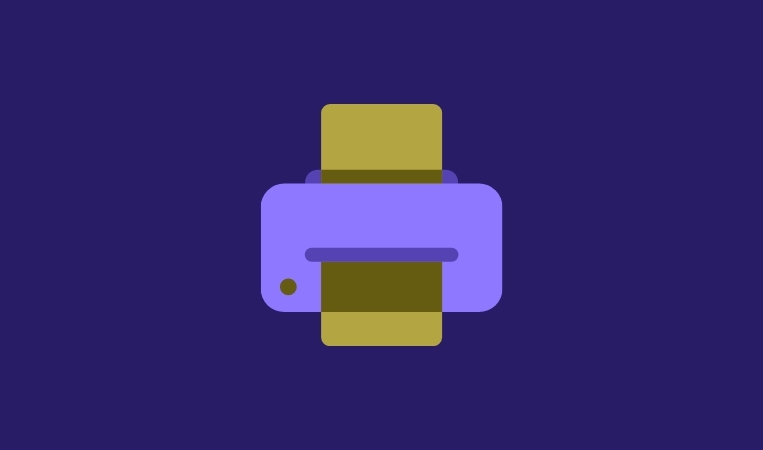How To Connect Bluetooth Headphones To Chromebook
For any Chromebook with Bluetooth functionality, it’s very quick and easy to connect your wireless headphones to a Chromebook. This Chromebook guide goes over step by step on how to connect Bluetooth headphones to Chromebook and also troubleshoot if your headphones are not connecting properly. I use my Audio Technica headphones and Samsung earbuds with …