Scammers have been preying on the customers for ages. PayPal is best known for its security and is best suited for E-Commerce businesses. PayPal scams can be in the form of some ruse websites, online phishing or spoofing, and malicious links. These paypal scams are configured in a way to steal user data including login IDs and password or credit card numbers.
The scammers disguise themselves as a trustworthy entity and it’s really difficult to distinguish it from the real website or entity.
Here are some PayPal scams that people have encountered, and how to keep yourself away from being scammed.
PayPal Scams To Watchout For And Avoid
1. Paypal Scam Text Messages – Claim Funds

This scam has been around for quite a while now but lots of users still fall for this.
Scammers send out a text message notifying you that there are some funds left in your Paypal account which Paypal is trying to refund back to your account. A similar incident was reported by South Australia’s Police department.
The text message usually has a link that pretends to be the PayPal login, which actually is malware and gives remote access to the scammers. When the victim taps on the link thinking they will login and retrieve their funds, it actually provides remote access to the scammers.
Depending on the kind of malware they’ve attacked your phone with, they get access to your information(Bank details e.t.c.), your login passwords, and anything that they can use to get access to any of your financial resources.
How To Protect Yourself From Text Message Fraud?
Always login to Paypal’s website and have it bookmarked on your phone. Even better, download and set up Paypal’s official app that provides better security and features for you. Please make sure you activate multi-factor authentication on these accounts,
Refer to PayPal’s guide to spot similar scams and stay safe.
2. Paypal Scam Email – Advanced fee payment
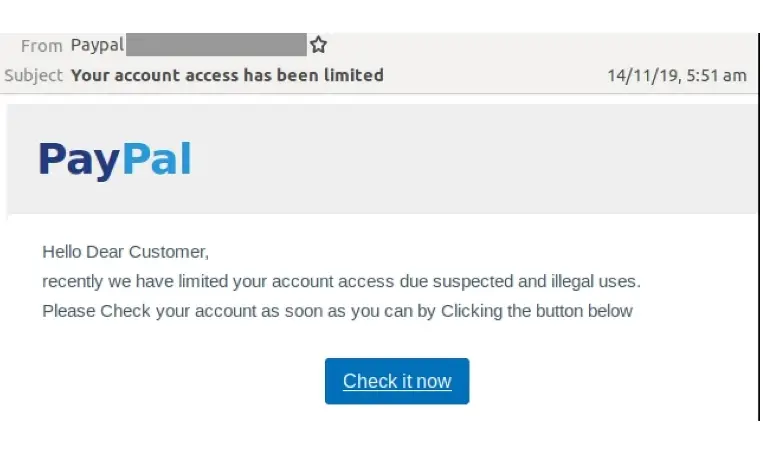
We all have heard about this, someone comes to us and offers to pay a huge amount in return for a small sum. There’s surely a catch as there exists no company that can double or triple your money for no reason.
You will receive an email with a subject related to something beneficiary, and they will tell you that you’re due some huge money and all you need to do is pay some amount. They will ask for your details like full name, contact number, card details, and much more.
READ: Play Bill Gates Money Game From Neal.fun
How can you Avoid Fake Paypal Email scams?
All you need to do is pay a little attention to the email address as there’s a good chance that the email, from which you have received the mail, is not verified or not legit and is not at all linked to the organization in any way.
Another thing to be kept in mind is that there might be some grammatical mistakes in the body.
To put it in a nutshell, the best thing to be done here is not to make any advance payment until and unless you’re buying something online and are pretty much sure about the organization. Do not put your trust in some unknown source or some links that are willing to pay you a lot for no reason.
3. Fraud emails
These types of Paypal scams are in the form of some trick emails. It might state something like “your profile isn’t complete” or “there’s some problem with your account”, and the whole idea of these emails is to get you to open the link provided in the mail, which leads to some other website. The whole idea here is to get your details, if you provide them with everything then you surely are a victim of online phishing.

How To Avoid Paypal Scam Email Fraud?
The easiest thing you can do is not responding to these emails but if you have already done that then you need to report that page. Installing Vipre Internet Security can
Another thing you can do here is contacting PayPal that you have got some spam email and PayPal will take some steps to shut the host down.
Try not to open the link that you are provided within this sort of email.
These scams are out there for more than a decade now and these emails will try to convince you that the mail is from PayPal and you need to complete your profile.
Just ignore the mail if it is not directly from PayPal as organizations like this never ask for your details or card credentials.
READ: How To Delete Kik Account Premanently
4. Display name spoofing
Usage of some “friendly names” is also quite common. Scammers will use the names like the ones you have already been getting emails from or you already are in contact with, to ask for your details. This whole mail looks quite legit but the website is been hosted by some outsider.
They don’t display their whole email address but just their name. In PayPal spoofing, everything in the mail might look the same as of some legitimate business like we’re talking about PayPal then you might receive an email named “PayPal customer service”.
How can you avoid this sort of scam?
The first thing to note here is that PayPal mails end in @paypal.com and if you receive any mail that ends like nomail.paypal.com then it’s most likely a scam.
If there’s any additional link provided that is related to something like “your profile isn’t complete” or “you have received a payment”, it’s more likely a scam, and restrain yourself from opening such emails.
Try hovering over the name displayed and if the whole email address is not visible then it’s probably some outsider waiting for you to click the link provided.
READ: How To Fix Face ID Not Working On iPhone 11
5. Fake PayPal websites
When some outsider is acting as a legitimate institution to tempt some individuals in providing sensitive data is known as Phishing. Popular organizations like PayPal get spoofed quite easily.
If you would not like your kids to be exposed to these website, you can block websites on iPhone or iPad and keep them safe from accesing these harmful websites.
What scammers will do is they will create a website exactly like some legitimate institution and through these fraud websites, they try to contact individuals and persuade them by selling some fake products or might ask for some personal data or something else that can come in handy to steal your money or your entity.
This type of fraud is a lot common and you will come across many phishing websites that try to steal from you or intend to install some malicious software into your laptop or computer.
How can you avoid this sort of scam?
The very first thing to be looked out for is that PayPal never uses any region-based domains, so if you come across any URL like “.com.in” or “.com.au”, it’s probably a scam.
You should be looking for the lock symbol on the left side of the URL. If there’s no lock symbol then it’s probably best not to trust that website.
Click on the lock symbol, then “certificate” and under the details, you will find the subject. If the information looks somewhat different from the original or if you can’t find any information then it’s a phishing website for sure and you should be closing the tab in no time.
6. Hyperlinks and Overpayment Paypal Scams
You might have encountered some hyperlinks in between the texts like “click here to install this app in your device”, it could be possible that some outsider created that link to deceive you and make you click on the hyperlink so that he can get you on his website to steal your identity.
If you click the hyperlink and some other website pops up or something not related to what you have been looking for, then it’s better to close the tab at that very moment.
Overpayment is the scam that you should be most worried about in PayPal.
Someone sends you more money than you asked for and the other party asks for the extra money to be transferred back but in some other account.
There’s a possibility that the money transferred to you was done through a stolen credit card and now the person is asking for money to be transferred to be in some other account, making it difficult to trace the money. If he ordered some product from you, that way he’s getting both money and the product without any cause.
How can you avoid Overpayment?
It’s quite rare that some genuine buyers will overpay, so if ever you receive an overpayment, it is likely to be a scam. What you can do is, instead of returning the payment, cancel the order and return the money to some other account instead of the one from which you received is not feasible.
I Got Scammed on Paypal: What To Do Next?
So let’s say you sent a payment to someone or paid for a good/service online with your Paypal account. If you don’t get what was promised by the service or the goods provider prior to purchasing it, you can ask them for a refund and also dispute it with Paypal and ger your funds refunded by Paypal.
If you would like to learn more about this, read this support article from Paypal.
To wrap things up, these are not the only Paypal scams that you are going to encounter there is no end to scamming. Just when you feel like you’re pretty much safe and everything is under control, that’s when the shift happens and everything doesn’t feel right.
There’s a simple rule to avoid these sorts of scams, not just the scams mentioned above but all in together, never share your details with anyone, keep away from clicking any link provided to you by an unknown email and look out for the spoofing website.
We don’t take guidelines seriously as most of us don’t even bother to read it but in fact, you need to go through the guidelines first. PayPal’s guidelines are quite simple, just make a payment, keeping in mind the rules and refrain yourself from making any payment to an account you are not sure about.
The scams I mentioned above are the general scams, and we often experience them in one way or the other. You simply need to be alert during any credit or debit card payments even through PayPal.