Asus Zephyrus Duo 15se is one of the laptops that I was very excited about testing out for a long time. Well, that excitement did not last very long after receiving the unit though since it did not have a mux switch. I was facing serious stuttering and lagging issues that I could not seem to resolve.
Unfortunately, I had to return it, got myself a full refund, and got the Gigabyte AORUS 15P XD with Intel’s Tiger Lake instead and it has been great so far. But I think I sorta figured what the issue was or is with the Zephyrus Duo or new laptops, it’s a mux switch(At least a majority of it).
In this article, I’ve tried to dig a bit deeper into what a mux switch is and hopefully help you out if you are stuck with this laptop and are facing lagging or stuttering on the Asus Zephyrus Duo 15se.
Alright before getting into the issue and how this can be resolved or prevented, you need to understand the use of having one in your laptop.
READ: Are Gaming Laptops Good For Everyday Use?
What Is A MUX Switch In Laptop?
MUX switch is hardware installed on your laptop by the laptop manufacturer. It basically is a multiplexer that allows you to directly connect the display to the dedicated graphics card instead of the internal GPU.
All laptops have a default graphics processor, they are called internal GPU (iGPU), and any other graphics card installed in addition to that is called a dedicated or external graphics card (dGPU).
By default, the internal laptop display is directly connected to the iGPU as it improves the battery performance and the majority of the tasks can be handled well by the laptop’s iGPU. Any processing done by the external display card is also passed through and processed by the iGPU.
You can already see that this creates a bottleneck problem if the dedicated graphics card is processing and transferring a lot of data to the iGPU to process and transmit to the internal display or the display by itself.
Setup without a MUX switch
The image below displays a setup without a Switch and the external display is also receiving all the data from the iGPU.
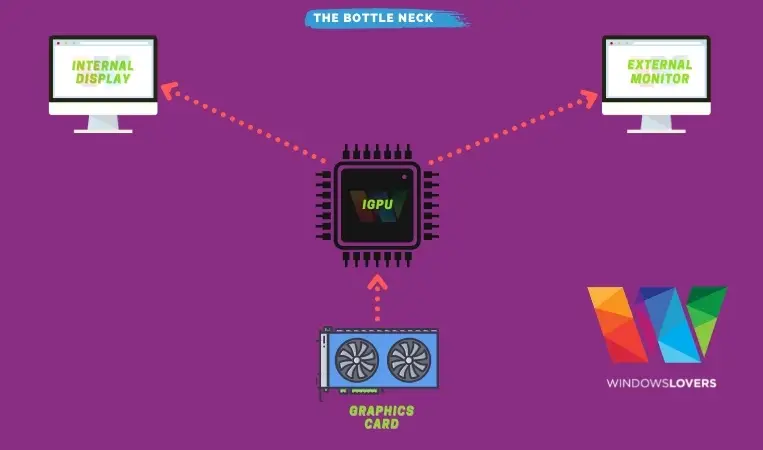
Setup with a Hardware Switch
Now, let’s see what happens if there is a MUX switch present in a laptop and after that, I’ll discuss a little about Nvidia advanced Optimus and a workaround if you don’t have one.
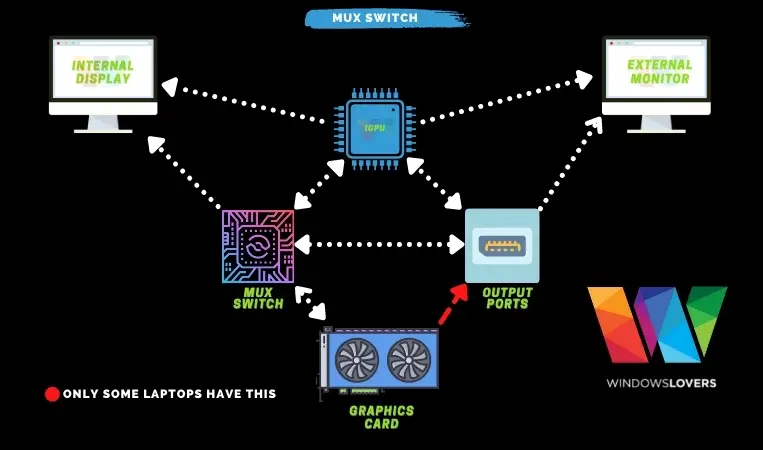
This image might look very confusing at the beginning, but let me explain what is the use and advantages of having a mux switch.
If you look carefully in the image, the switch is directly connected to the internal display and the external display output port. When the switch is enabled, the graphics card directly sends output to the monitors instead of going through the internal display card which was creating a bottleneck.
READ: How To Connect Galaxy Buds to Laptop
What does Mux Switch Do?
If the laptop is meant to do extensive graphics processing like while playing games or using graphics-heavy programs, the graphics card will do the processing but unlike traditional gaming laptops that send the signal directly from the graphics card to the display, a laptop without a switch has to pass through the information from the internal GPU that’s on the CPU.
This creates a bottleneck and lag in some cases. A Mux switch allows the user to choose to manually bypass this bottleneck issue and makes sure the graphics card directly communicates with the screen, meaning less lag and stutter.
Mux Switch Vs Advanced Optimus
Nvidia introduced Optimus a long time ago which was aimed at providing better battery life and utilizing the resources to the best of their capability. It had its pros and cons, but it was nothing compared to the Mux Switch.
Nvidia now offers Advanced Optimus on some of its models. Advanced Optimus is supposedly a better option and is aimed toward replacing the Switch alltogether.
If you would like to learn more about the advanced Optimus, you can read the official overview document from Nvidia.
| MUX Switch | Advanced Optimus |
|---|---|
| A physical switch and it requires a restart on every change in setting. | Software that switches between the internal GPU and dedicated graphics card without needing to restart |
| A simple on/off switch | Different modes and features to choose from |
| Preferred by most gamers | Not widely available, but sounds promising |
I’ve explained this in laymen’s terms and I am pretty sure there is more to it than just that, but that’s the no.1 reason why having a mux switch is so important to make sure you get the best out of your graphics card and your high-end laptop.
READ: Which Windows Laptop Should You Buy?
Laptops With A Mux Switch (Updated Regularly)
I have not personally tested all the laptops mentioned below. It’s not a large list as manufacturers do not make the information about a laptop having a hardware switch public all the time.
- Razer BLADE 17 RTX 3080
- MSI GE66 Raider 10SF-285 Gaming and Entertainment Laptop (Intel i7-10875H)
- Lenovo LEGION 5 Pro 16′ Gaming Laptop – 11th Gen Intel Core i7-11800H
how to switch laptop display to nvidia
If you have an Nvidia graphics card you can easily check what kind of setup your laptop has.
Open the Nvidia Control panel, you can open the start menu or just search for “Nvidia Control Panel” in the bottom left corner search bar.
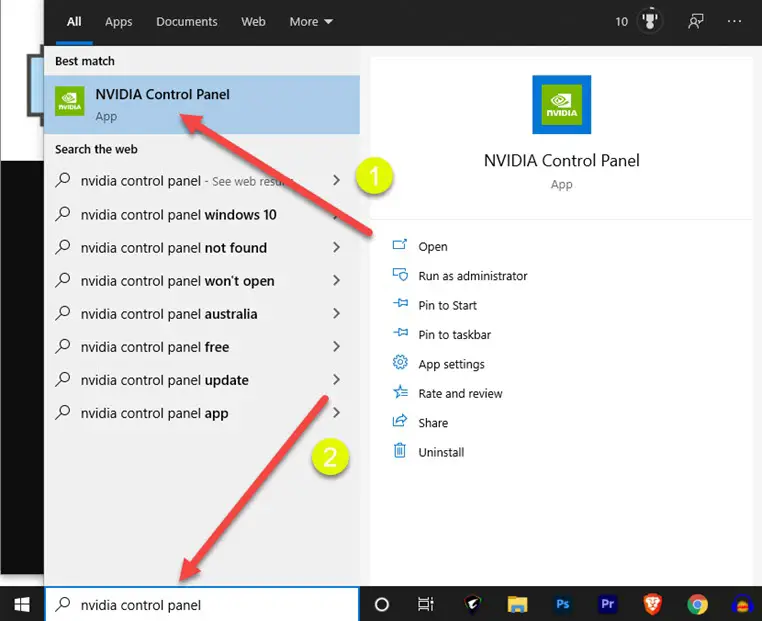
If you look in the screenshot below, all the output display ports are connected to the Nvidia graphics card. I had a similar setup in my 2015 Acer Nitro that I had for more than 5 years now.
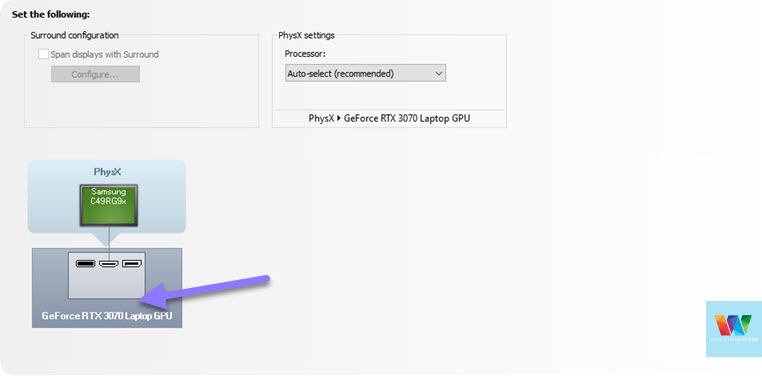
From the screenshot, as you can see, all the display output ports are connected to the Nvidia graphics card. So if I connect an external monitor to these ports, regardless of whether it has a switch or not the display is directly connected to the graphics card.
If you checked and found out your laptop does not have a mux switch, this is one way to skip the bottleneck. Some laptops allow you to activate the switch after updating the BIOS, but these things are very subjective to the brand of laptop you have.
So you need to find out what model you are looking at and what are features it has. If you are looking for a laptop to replace your desktop, I would stay try to stick to one with a dedicated hardware display switch.
This allows for more control and better performance. Maybe in the future advanced Optimus will be good enough as the Mux switch. But I would choose one with a dedicated switch.
Zephyrus DUO 15 SE Lagging And Stuttering Issue
The problem with the Zephyrus DUO 15 SE was that it has two high-quality displays itself, so basically they are using so much of the iGPU processing the content and the latest AMD R9-5900HX looks like was throttling the CPU on top of that.
I have seen reports of R9-5900HX throttling the CPU right when it needed to actually boost the performance even in normal process temperature without the CPU getting too hot.
The Zephyrus DUP’s HDMI output is connected to the internal display and not the dedicated RTX 3080X that I had. If you see carefully in the image above, the red arrow shows the connection between the graphics card and the output port. So if you connect a monitor to that external port, it will skip the iGPU processing and makes full use of the graphics card.
For you to skip iGPU processing and fix this lagging and stuttering issue on the Zephyrus DUO, try connecting it to the USB-C port at the back, that is connected to the graphics card directly.
If you would like me to answer some specific questions, please leave them in the comments section down below.
Does MUX switch increase FPS?
Yes, your laptop will be able to make the best of the graphics card since it’s a physical alteration. This is way better than hardware optimization or Nvidia Optimus features.
Final thoughts
Hopefully, you got the idea of what a MUX switch is on a laptop and why it is so necessary to have one. Unfortunately laptop manufacturers these days are not including in their latest laptop for whatever reason. Let me know if you would like to know more about Optimus and advanced Optimus in the comments and I’ll update this post accordingly.
If there are things you would like me to dig deeper into, please let me know.

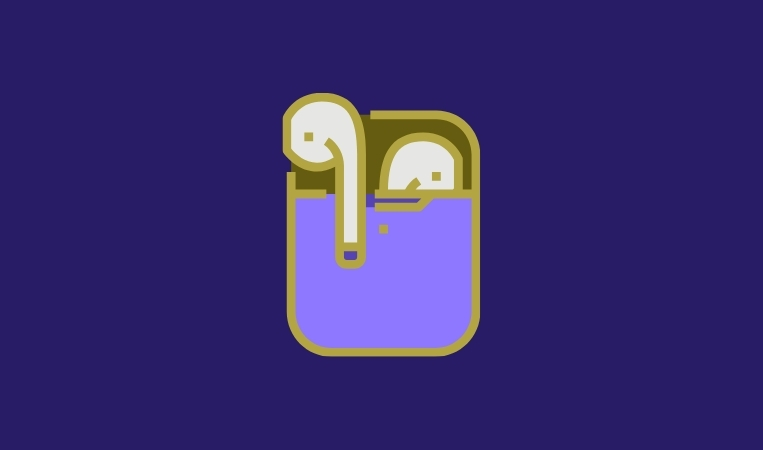




Don’t forget, there is also thunderbolt technology.
I bought my premium Gigabyte Aero 15 few years ago, knowing Thunderbolt was a must have, I am glad I made that choice.
Today, I realize that I can play game at 4K @ 60hz through a thunderbolt docking station, that I am really happy with!
I’m trying to find out if leaving the mux switch on all the time can hurt the laptop.
Hey there, if you are using your laptop on the battery it will put more stress on that battery. Otherwise its all good!