Cursive writing in Microsoft Word is not that popular but it is good to mix things up if you are using it for some sort of art project. I’ve prepared a list of some of the best cursive fonts in Word. Some are already available in Microsoft word and some you can download for free.
This guide also has step-by-step instructions to download them for free and how to add fonts to Word if you are not familiar with that process either.
For someone wondering what font is cursive in Microsoft word, this article will help guide you in the right direction. If you are preparing a very long article, learning how to remove section breaks in word is a trick you should learn as well.
Free Best Cursive Fonts In Word
There are a handful of fonts to choose from and it again comes down to personal preference and the use case the font serves. I’ve taken some time to find some of the best cursive handwriting fonts in MS Word among hundreds of pretty script fonts in word which should save you a lot of time.
Some of the best cursive fonts in word are:
- Brock Script Font
- Simplesnails
- Edwardian Script
- Bradley Hand
- Brush Script
- Palace Script
- Freestyle Script
- Monotype Corsiva
- Viner Hand
- Vivaldi
The below image shows all of these cursive fonts at a glance.

If you would like to see what these cursive fonts look like when you use them in a Microsoft word document, please look at the individual images down below.
I use these fonts to insert signatures in a word document digitally that I need to sign if that’s something you are looking for.
1. Brock Script Font

This font can be downloaded for free from 1001fonts.
2. Simplesnails

Simplesnails is available for free on dafont.com.
3. Edwardian Script

4. Bradley Hand
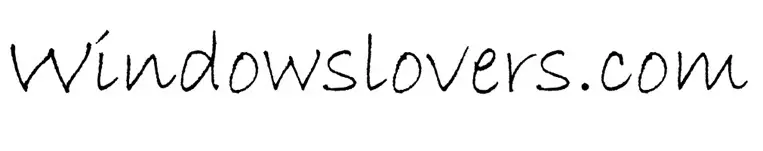
5. Brush Script

6. Palace Script

7. Freestyle Script

8. Monotype Corsiva

9. Viner Hand
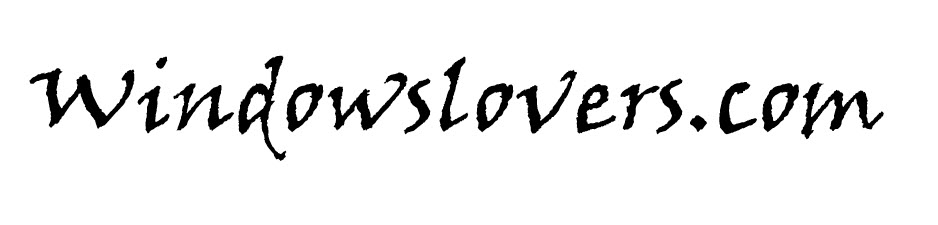
10. Vivaldi

If none of these fit your taste or the project you are working on, you can download and install more free cursive fonts from the internet.
This is a list curated by me personally and going through online portals and forums. This will vary according to your taste and preference.
If you know other cool pretty cursive fonts that should be in the list, please let me know in the comments.
Download Free Cursive Handwriting Fonts From Dafont.com
Dafont is one of my favorite websites to go to whenever I am looking for a new font to use. It has more options to choose from as compared to Google fonts but you do have to make sure that you are not infringing anyone’s copyright while using their fonts.
There are beautiful cursive fonts you can download and use from Dafont. You can enter the word that you will be using the cursive font for to quickly preview how the text will look like and download them on basis of that.
Go to Dafont.com and choose the category of font you are looking for. You probably won’t find a specific section for cursive fonts but you can search for cursive in the search bar if you prefer.
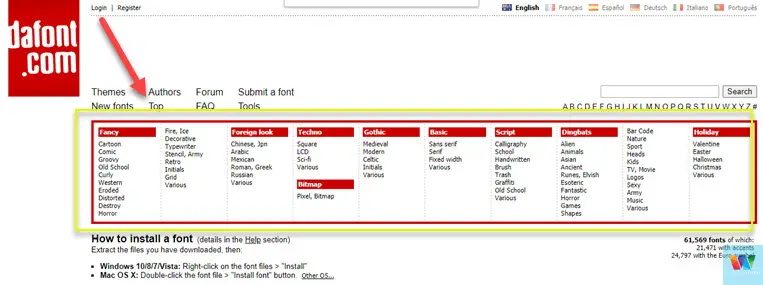
I usually choose the Calligraphy section which has lots of cool cursive fonts.
Once a type is selected, enter a word to get a feel of how the font will look like once installed and used in your project in the “Preview” holder and click “Submit”.

Go through the list and look for the font that you would like to download.
Please make sure you look at the license of usage on these fonts before downloading and using them.
READ: Sign A Word File Electronically For Free
To learn how to add fonts to word, please go to the installation section of this guide down below.
Google Fonts – Cursive Tattoo Fonts
Google Fonts is another go-to place to download free cursive fonts for word or any other apps.
Go to Fonts.google.com and select “handwriting” as this font type has the most cursive fonts available. You can also play around with other options available if you wish.
Enter the text you would like to see how the font will look and after that find that font you would like to download.
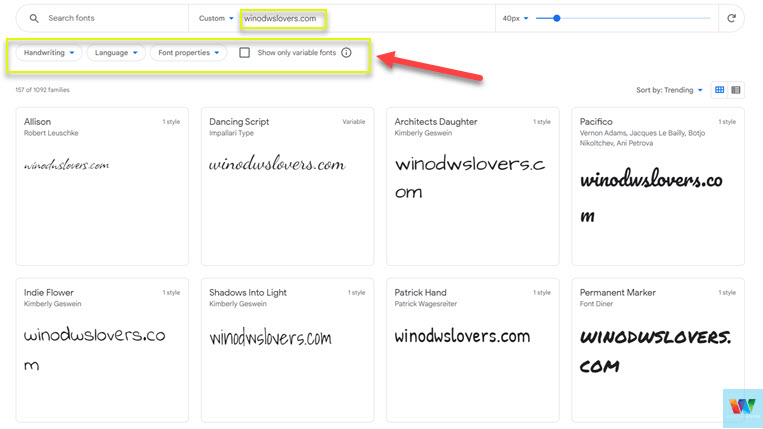
Click on the font that you are happy with and hit the “Download family” button on the top-right corner of the screen.
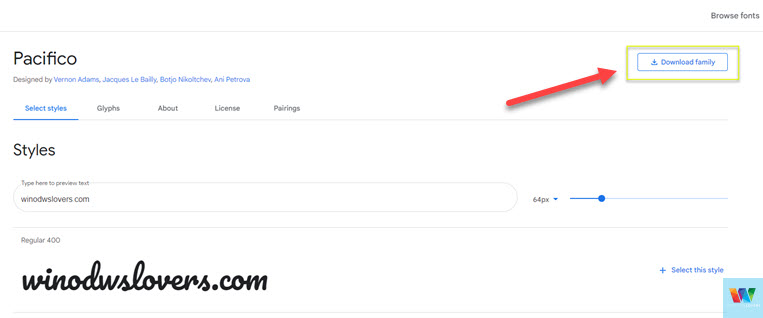
Save the font download file on a location that you can remember for ease while installing it later on.
How To Add Fonts To Word in Windows or macOS
Once you have downloaded the font, unzip the files to a folder. If you are on macOS you can extract them using Winrar for Mac OS if you would like.
How To Install Fonts Word on Windows 10/11
There are multiple ways to install or add fonts to Word in the Windows system. Using “RUN” is the quickest and easiest way to do it.
To install new cursive handwriting fonts to Microsoft Word, do the following:
- Hit “Windows + r” together on the keyboard, this brings up the run.
- Type “fonts” and hit the enter key.
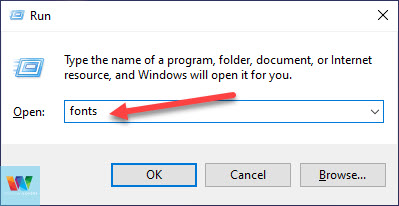
- Just drag and drop the fonts into the “Fonts folder” once done, the font will now be usable in word.
- Alternatively, you can also double-click on the font file and install it.
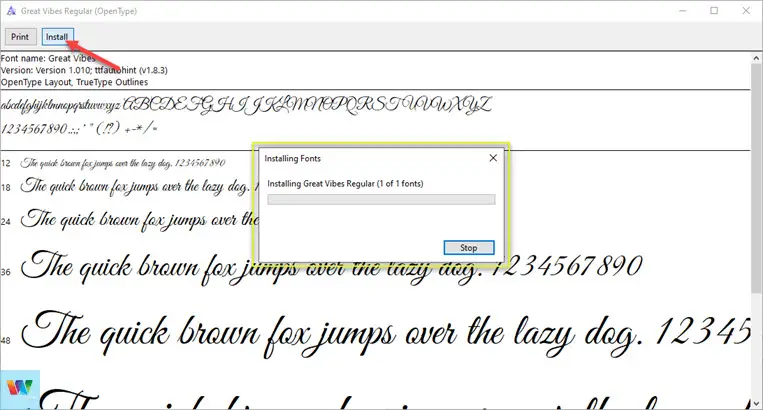
Installing Cursive Font On macOS
- Go to the fond you’ve just downloaded and double-click on the font.
- Click on “Install Font” on the bottom-right corner of the screen.
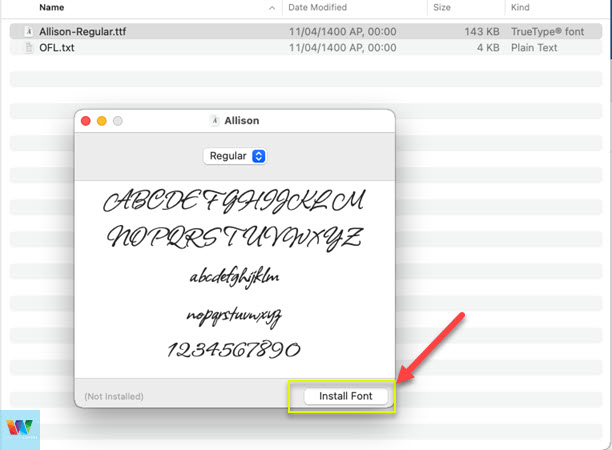
You can use that font in your projects moving forward.
Frequently Asked Questions
Some of the most asked questions and issues that users normally face have been listed below. If you have other issues, please reach out to me or leave them in the comments section below.
I update this section regularly too.
Personally, Brock script is one of the best fonts for cursive writing in Microsoft Word when it comes to good free cursive or handwriting fonts.
Some of the Microsoft fonts that look like cursive are Segoe Script, Edwardian Script, Palace Script, and Vladimir Script among others.
Yes, there are multiple choices one can choose from. Please look at the image above which will help you choose quickly.
Edwardian Script looks most like cursive if you are not looking to add other fonts to ms word. If you want other choices, download a free font and install it in your system and use it in your word document.
To type in cursive, first, decide which font you would like to use from the available cursive handwriting fonts in Microsoft word. Then go to “Home > Select” the font and start typing in cursive.
Please let me know what are your favorite best cursive fonts in Word except for the ones I’ve mentioned and should make the list. If you face any issues or have any queries regarding this, please reach out in the comments section below.