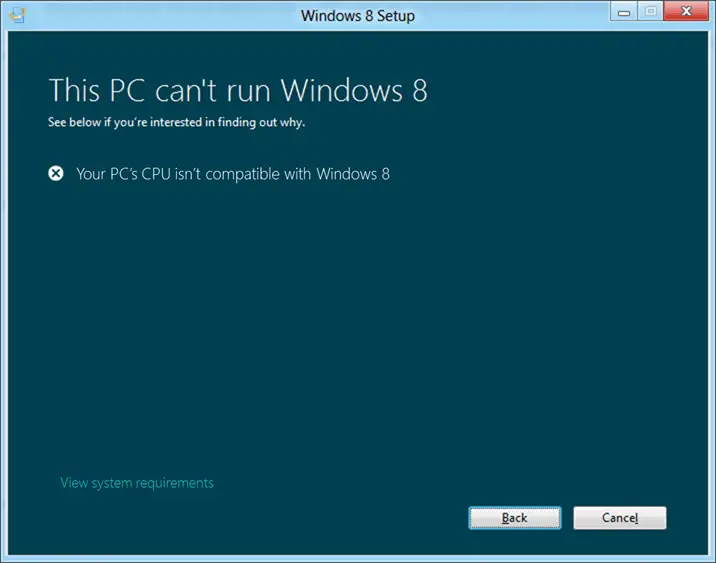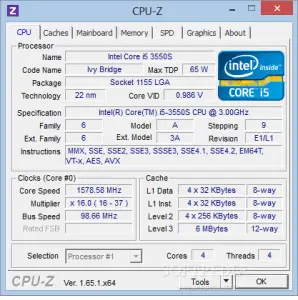With Microsoft’s latest operating System Just Around the corner, everyone is excited for sure and should be. Windows 10 has been believed to hit the consumer market anytime in July, according to latest leak from AMD’s CEO. But before that we recommend that you download and install the operating system’s Release preview that will help you get an idea of what is to come.
I installed windows 10 preview last month and have to say I am personally pretty much excited for the final build to be released. Personally, Windows 10 should be as big as windows 7, windows 7 is still the mostly used operating system in the whole world, and I do not see any reason why windows 10 won’t do the same.
Best Windows 10 Features And Installation Guide.Go To Article.
The operating system packs lots of new features and among them some of my personal favourites have to be:
- The notification Centre.
- The all new Search menu.
- New UI.
- Multi Desktop
And lots of other features, that should make it to the list and till now anything that I hate about widows 10 is the stupid “My Computer” logo. It’s a disaster.
So, before you go and install the preview or if you are waiting for the final and bug free version, you must be wondering “will my computer/pc support windows 10”, “will my pc run windows 10”, “will I be able to install windows 10 on my laptop/PC”.
Well, we might help you find the answer.
There are bunch of different things to consider if you want to know if your computer will be able to install windows 10 on it.
First things first, If you were able to install and run either windows 8 or windows 8.1 on your system, you are good to install window s10 without any problem on the system.
But if are still using windows 7 or any Linux distros and plan to try the operating system when it is released, keep reading.
Windows 10 PC Requirements: According To Microsoft
On its blog post Microsoft has listed the system requirements that you will require to install windows 10
- Processor: 1 gigahertz (GHz) or faster
- RAM: 1 gigabyte (GB) (32-bit) or 2 GB (64-bit)
- Free hard disk space: 16 GB
- Graphics card: Microsoft DirectX 9 graphics device with WDDM driver
- A Microsoft account and Internet access
So, basically if you have a decent system, you should be able to install windows 10 on your PC.
Install Windows 8 To Find Out
If you are not used to all these tech specifications and looking for a quick easy way to find out the answer whether or not you will be able to install windows 10, the easiest way possible to find that out is by installing windows 8.
If you are able to install windows 8/8.1 successfully, you will be able to install windows 10.
No need to panic if you do not want to format the windows you have, all you need to do is create a bootable USB and go through the basic installation process. This will check whether the system is capable of installing windows 8 before it actually starts the installation.
Or you can extract the windows ISO file on any drive and run the “Setup.exe” file and see if the setup supports the computer.
Still not Sure If You Are Supported or Not?
Ok, so let’s get into a deeper analysis of the system that you have and see whether it lives up to the expectation of as mentioned by Microsoft or not.
Processor
The only barrier or unsupported barrier will be the processor , so let’s see if the processor you have in your system actually matches that processor that is required.
Microsoft says that it requires a processor with 1 GHz processing speed or faster. What it does not mention is that the processor should provide the support for PAE, NX, and SSE2s.
If you are not familiar with these terms, these are functionality or feature a processor must have to run windows 8 or 8.1 too.
PAE: This simply allows a 32-bit processor to use more than 4 GB of physical memory for processing.
NX: This feature helps your processor guard the PC from attacks by malicious software.
SSE2: SSE2 is basically a set of instructions set by default on the processors and is used by third-party apps and drivers too.
A Detailed Article on This Topic Is Available On Microsoft’s Website.
Check If You’re Pc Has PAE, NX, and SSE2s Support
Checking if your PC/Laptop Supports these features is easy.
- Download the Windows 8/8.1 upgrade assistant. If your system does not support the windows installation, you will not be able to install neither windows 8, nor windows 10.
- Download and install an app named CPU-Z. This app gives in detail information about all your System. Open the app and under CPU Tab, look for the following information.
- If you find SSE2, EM64T, VT-d or VT-x you all set to install windows 10 on your system.
So, hope this helps you decide and find out whether your PC/laptop will be able to install windows 10 or not.