Microsoft flight simulator is an amateur flight simulation game developed by the Asobo Studio. This flight simulator uses Bing Maps textures and data to model the entire Universe, while Microsoft Azure’s AI creates three-dimensional simulations of Earth characteristics. It uses the Azure cloud to render graphics, simulates real-world data and effects, increases graphic accuracy, and quantify physics. Some areas, added in region-specific updates, are also handcrafted.
The developers try to make this game as realistic as possible to provide the real flight’s thrilling experience. For this, they have implemented a lot of artificial intelligence to design the map, tree, houses, and all the natural environment that you would have experienced in real flight.
Background
The first-ever series of Microsoft flight simulator was released in 1982. At that time, it was only released for the Xbox. Later on, after numerous updates, it was available for different consoles and also for windows.
It was all about making you feel like a pilot in this game, but the ability to use this in VR was not available.

The time has changed, and last week, the Microsoft Flight Simulator on PC received a free upgrade that allows VR support. So now you can almost trick your brain into believing you’re piloting a real flight.
Introducing VR to Microsoft Flight Simulator was a direct result of public demand.
The new update also offers a realistic climate and a winter makeover, introducing snow and ice to the real-time weather simulation of the game’s range of weather environments. According to a blog post by the head of Microsoft Flight Simulator, the game will now bring real-time snow and real ice coverage to the entire world.
Microsoft Flight Simulator 2020 : Requirements, Price
Before downloading this game, you should know that this game does not work on Windows 7 or Windows 8. You must have Windows 10 and at least 150 GB of free storage on your system. If you want to play this game, make sure your computer system has at least an i5-8400/Ryzen 5 1500X Processor, an Nvidia GTX 1080, or an identical GPU with at least 8GB of RAM.

Minimum specs required for Microsoft Flight simulator 2020 VR
- Windows 10
- At least 150 GB free disk space
- i5 8400/ Ryzen 5 processor
- GTX 1080 or identical 8 GB capacity GPU
Suppose your system met all the requirements mentioned above, then congratulations. Now the next thing is that this game will cost you some money. There are three different editions that you can purchase. The first one is the standard edition, and this will cost you USD $59.99, the second one is the deluxe edition that will cost you USD $89.99, and the last one is the premium deluxe edition that will cost you USD $119.99.
Purchase Microsoft Flight Simulator From Stores below
The game is huge, so If you are looking to download it, make sure you have a decent internet connection. We suggest you use an internet download manager. This can speed up the internet download speed.
Why Microsoft Provided VR Support for Flight Simulator?

Microsoft Flight Simulator has a highly realistic PC experience, which only improves it a notch higher with Virtual reality support. Microsoft Flight Simulator inside VR should be incredibly realistic with a broader field of vision, relaxation within a headset. The reality simulation can be controlled using a headset and controls to navigate the game.
Before the VR update, if you wish to have a realistic flight simulation system, you needed to have numerous monitor setup, sound system, and some carpentry work. Even then, what you could do was make the world appear like the cockpit of a single airplane. To provide the real piloting experience at a low-cost, Microsoft allows VR support for their flight simulator 2020.
Which Headset will VR Support?
VR help has become one of the most-wanted elements of the FlightSim culture, which Neumann admits in his announcement. VR supports all OpenXR-compliant headsets in this free update, meaning it should fit just fine with your Windows Virtual Reality headset, HTC Vive, Valve, Oculus Rift, or Oculus Search.
How to Play Microsoft Flight Simulator 2020 in VR?
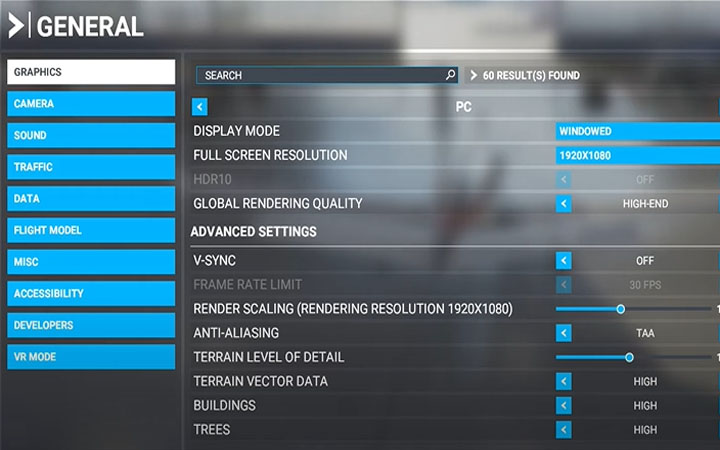
If you are wondering about the settings you have to make with your VR to play this game, don’t worry. It is not even that hard. If you have the updated version of this game, you can see the VR mode at the bottom of the menu. After clicking on the VR mode button, click on the switch to VR, and then you will see the floating menu inside your VR.
You can easily play the game with the default setting. But if you want to change the VR setting, then you can do that too. You can change the graphics mode into low, medium, and high according to your system compatibility. For the controller, you can use a mouse, keyboard, or any separate controller. After entering VR mode, there won’t be anything touch screen. You cannot control steering or any buttons with your hand motion. You need to use the controller to control everything.
Finally
The team of Microsoft flight simulator has lots of plans for the future. They won’t stop here with the VR update only. The team aims to provide focused changes to do “something meaningful” cycling between the environment and simulation. Microsoft’s advance and latest technology help build an impressive foundation and this technology will bring lots of great features and improvements in the upcoming months.

How To Install Scoop on Windows 11 & 10 (Step-by-Step Guide)
OBS Studio Setup for Windows 11 & 10 – Install, Stream & Record
How To Install & Setup Django Framework In Windows 10
List Of Windows 10 Compatible Games
How Does WinRAR Make Money