Instagram is my go-to when it comes to social media these days. Facebook is overly crowded with too much content, whereas Instagram is “still” a bit cleaner as compared to Facebook.
Also Read : Send Instagram Direct Messages DM On PC
In this tutorial, I’ll explain how to check who blocked you on Instagram without using any third party app. You will not need any other app than Instagram’s official app.
Who Blocked Me On Instagram? [No App Required]
Let’s go through some of the steps that you can take to see if someone has blocked you on Instagram.
Before you start the inspection of whether your Instagram buddy got sick of you funny memes on insta and blocked you, we need the profile of that user.
To find the account of the user who might have blocked you, you can do either of the following things.
- Do you remember their favorite Instagram account or even an Instagram account that he/she follows? If yes, open that account and see if you can find their account under the account’s followers, or past post likes.
-
Check your messages and tap on their profile if you two have communicated over Instagram DM.
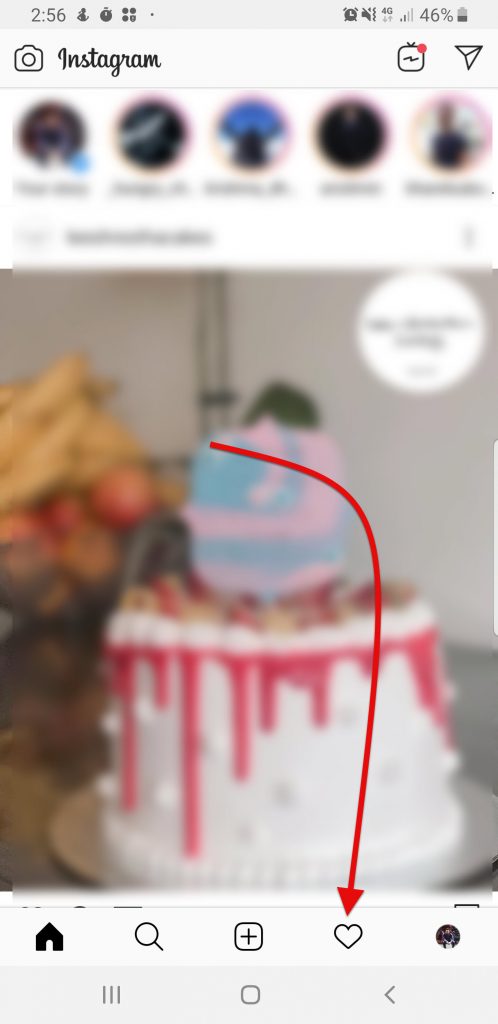
- If you tagged each other or they liked your comment or any form of communication that took place in the past, is recorded under your notifications, dig in your notifications and see if you can find the account.
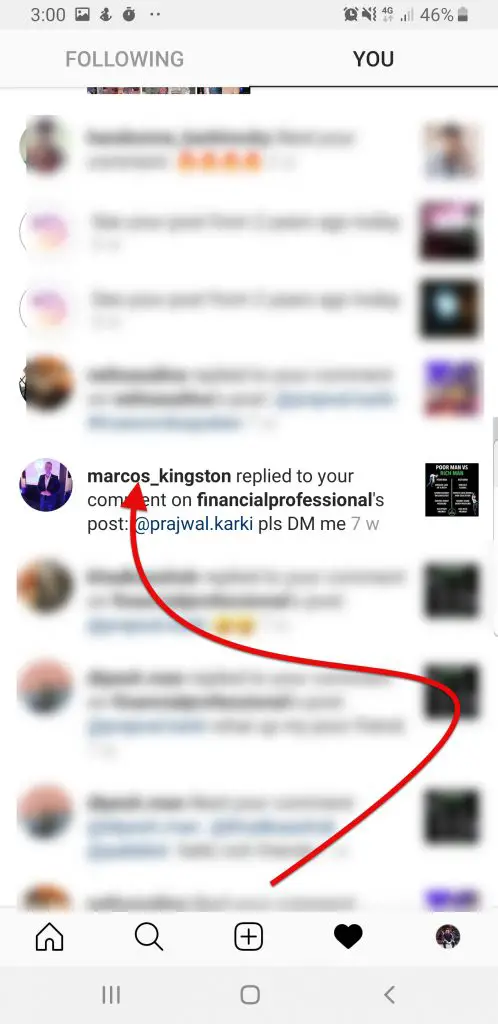
Once, you’ve found the account depending upon if its a “Private Account” or a “Public Account,” you can do the following things.
If They Have A Private Instagram Account
- Search their username (if you remember). Sometimes username and the account name can be completely different, in this case, either one should work.
- If nothing comes up (assuming you would be able to see their account on the top of the search results), chances are they have blocked you on Instagram. But they might even have deactivated their Instagram account.
- To be sure, we will have to dig deeper and confirm that they have not deactivated their account but have blocked you on Instagram.
- Once you’ve found their Instagram account, open the account and check a couple of things.
- Try to follow them, and if they have blocked you, you will not be able to follow them. The page will refresh.
- If they have deactivated their Instagram account, you will be redirected to a page saying “Sorry this page is not available.”
If They Have A Public Instagram Account
If they have a public Instagram account and you think they have blocked you on Instagram, it’s effortless to check.
- Go to search and type in their account name or their Instagram username.
- The user account will come up if their account is set to public.
- Open the account; you will not be able to see any of their public posts either.
- You will see a “Follow” option, but when you tap on it, the page will reload.
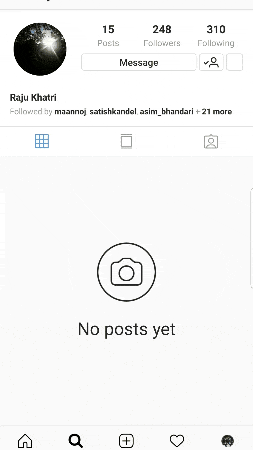
Finally,
That’s it folks that how to check who blocked you on Instagram for free without using any app. There are third-party apps to check who has blocked you on Instagram, but I think doing it yourself saves you lot of time and money.
Hope this helped, let us know if you have any issues in the comment below.