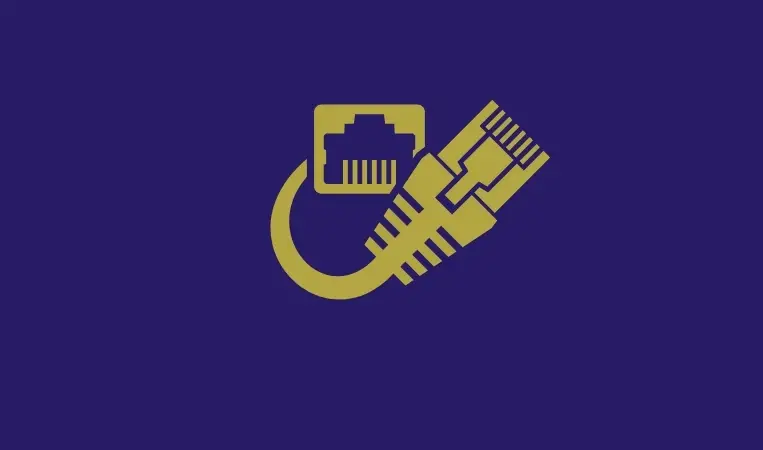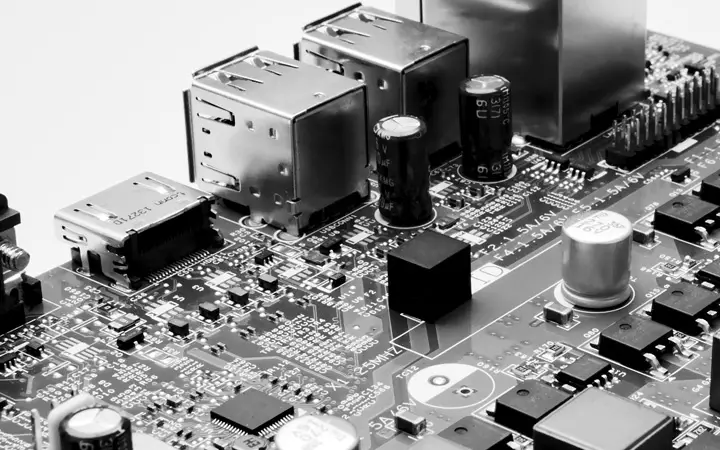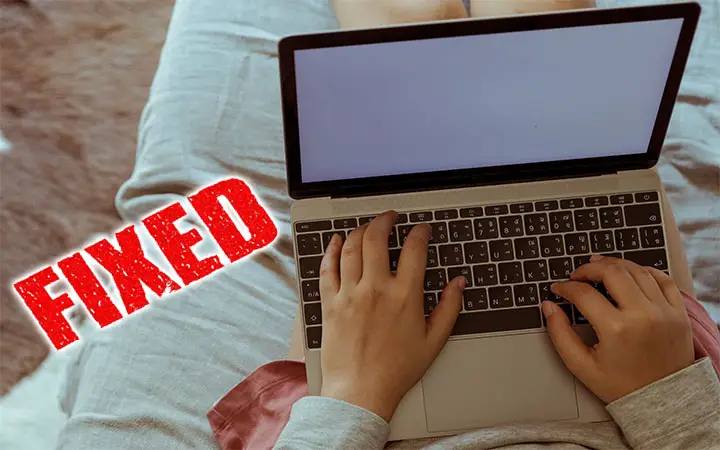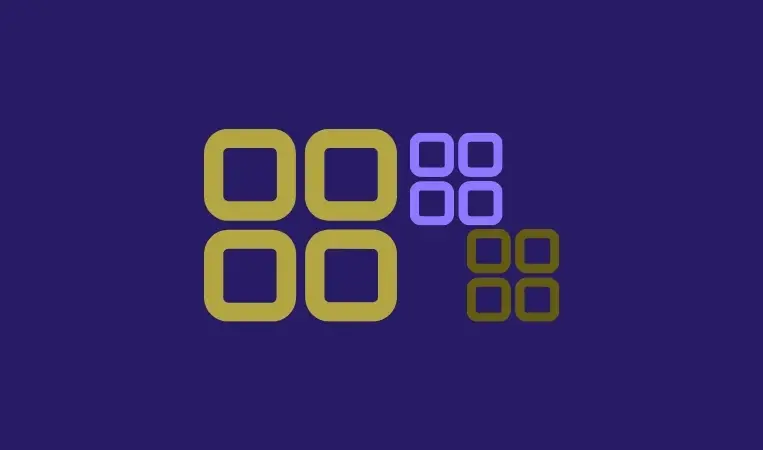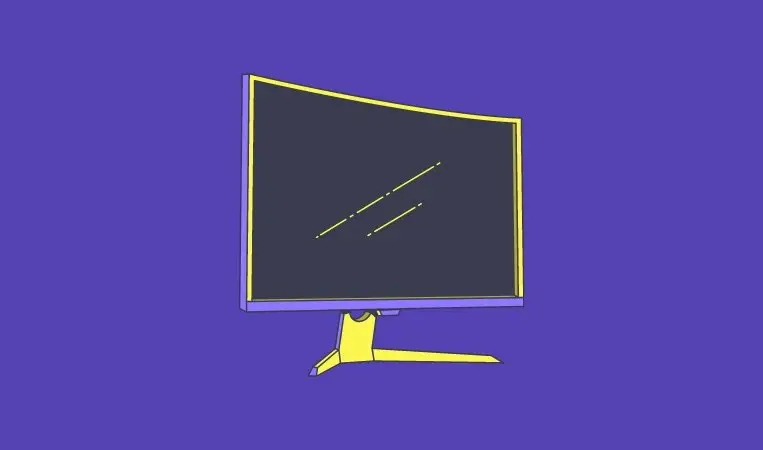Ethernet doesn’t have a valid IP Configuration on Windows (FIX)
If your computer is connected to the internet via an Ethernet cable, you are bound to see “Ethernet doesn’t have a valid IP configuration” every now and then. This simply means that your network adapter is unable to communicate with your router as it cannot validate and get a proper IP address. You might also …