Facebook is the source of entertainment, news, researches, latest happening and lots of other stuff. With Facebook bringing in lots of new features and capabilities on Facebook, Facebook videos have really started to be a thing now.
With all the stats that the videos provide these days, users have finally started uploading their videos straight to Facebook.
How To Download Videos From Facebook- From Your Browser
Every day you find lots of videos that might be informative, funny or interesting and you might want to download these Facebook videos. You have definitely been doing a Google search every now and then to find an easy and fastest way on how to download videos from Facebook.
There may be more than thousands of apps and online services that promise you to assist in downloading videos from Facebook. But most of the services don’t work quite that well.
In this post I will guide you on how to download videos from Facebook without using any software , website or online services. Instead, we will be downloading Facebook videos from the browser and it will not take more than 2 minutes for your video to start downloading.
- First of all Login in to Facebook and navigate to the video that you want to download.

- In the post, right click on the time that the video was posted. Like in the screenshot shown below.
Copy the Link address and open a new window tab. - Now, on the browser’s address bar just paste the link that you copied in the earlier step.
- After pasting the link you have to make a small modification to the link as shown below. Just delete the “www” and replace it with “m”. Without the “”.
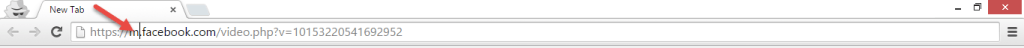
- Now press Enter or GO.
- Now, you should get into the mobile version of Facebook’s home page or the video page.
- Play the video and after the video starts to load/play, right click on the video and click on “Save video as”.

- Finally, select the desired location for the video and hit save.
This is the easiest way to download Facebook videos without using software, website or other online services.